What is Block Coding For Kids?
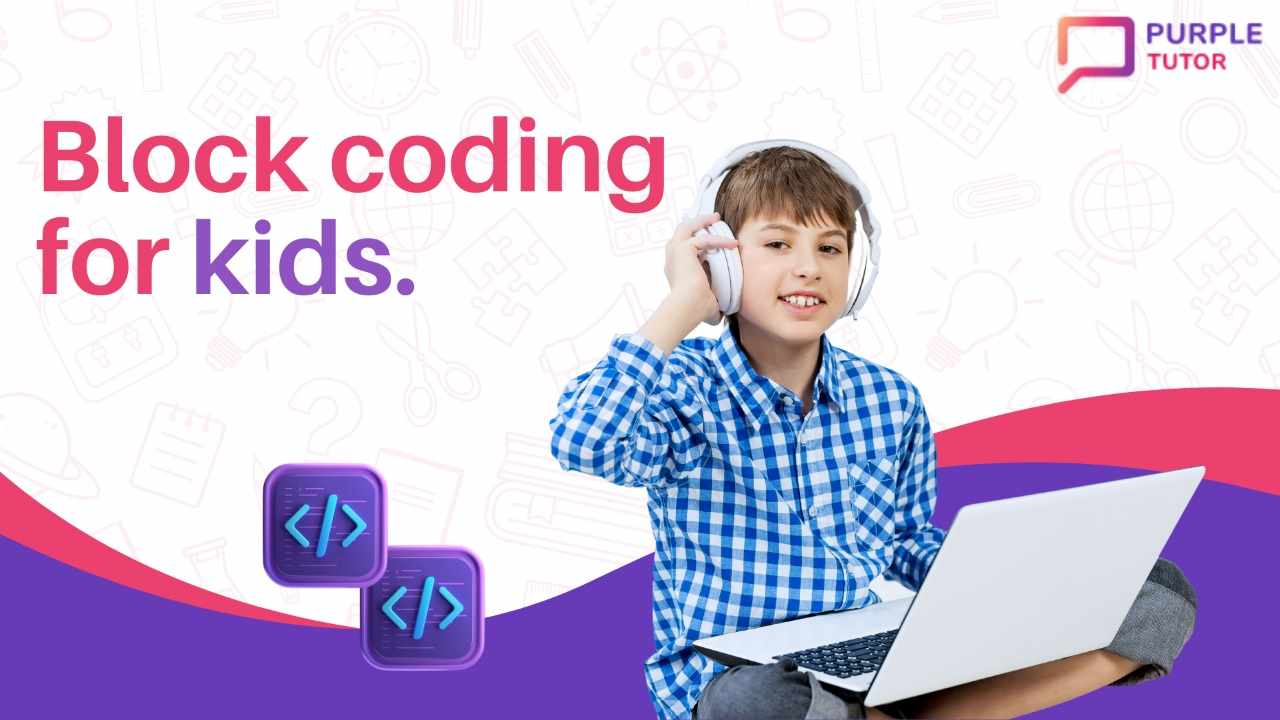
Block coding is a type of programming that uses visual blocks, rather than text, to represent commands or code. The blocks can be snapped together like puzzle pieces to create a program, and typically represent basic programming constructs such as loops, conditionals, and functions. Block-based coding is often used as an introduction to programming for beginners, particularly kids, as it provides a user-friendly and intuitive way to learn the basics of coding. The blocks can be dragged and dropped to create a sequence of actions, making it easy to understand the flow of the program. This also allows users to quickly test different variations of the code and make changes as needed.
Why Block Coding?
Block coding is a way for kids to learn about computer programming. It’s called “block” coding because instead of typing out lines of code, kids use blocks that represent different commands. By putting these blocks together in different ways, kids can create a program that makes a virtual robot move around on the screen.
Block coding is a great way for kids to learn the basics of programming because it is easy to understand and use. They can see the results of their code right away and make changes to see how it affects the outcome. It can be done through different platforms. Some popular platforms that use block coding include Scratch, Blockly, and Code.org. These platforms have different levels of difficulty and different types of activities that kids can work on. They can make games, animation, interactive stories and even control robots with block coding.
Benefits of Block Coding for Kids
Block coding for kids has several benefits, such as –
- Easy to understand – Block coding is a visual way of learning, making it easy for kids to understand how their code is put together and how it affects the outcome
- Low barrier to entry – With block coding, kids don’t need to know how to type or understand complex syntax, which can be a barrier to learning how to code
- Encourages experimentation – Kids can experiment with different blocks and see what happens when they change different parts of their code. This helps them learn the concepts of programming in a hands-on way
- Teaches problem-solving and critical thinking – Block coding requires kids to think about what they want their program to do. They then figure out how to write the code to make it happen. They also learn how to debug their code when it doesn’t work as expected
- Creativity – Block coding allows kids to be creative and bring their ideas to life by creating interactive stories, animations, games, and even control robots
- Accessibility – Block coding platforms are widely available and accessible, making it easy for children to learn to code regardless of their location or socioeconomic background;
- Versatility – Some block-based coding platforms can be used to create programs for different platforms such as mobile, web, and even physical devices like robots
- Future-proofing – With the increasing importance of technology in our lives, learning to code is becoming a valuable skill for future careers. Block coding provides a great foundation for further learning and understanding more advanced programming languages
Popular Block – Based Coding Languages
Here are some of the popular block-based coding languages –
-
Scratch
Scratch is widely used for teaching kids how to code. It allows kids to create interactive stories, animations, and games. It uses colourful blocks as the main element of the programming language, each block represents a command or a function. Scratch also includes a variety of features such as variables, loops, and conditional statements, which allows for more advanced programming.
It also has a strong community of users who share and collaborate on projects, making it a great platform for learning and developing coding skills. Scratch is available online and it can run on any device with a web browser. It is also available as an app for offline use. It is a great way to introduce kids to programming concepts and help them develop their problem-solving and critical-thinking skills.
-
Blockly
Blockly is a visual programming language that is used to create programs for different platforms, including web, mobile, and robots. It is an open-source project created by Google and is widely used in educational settings. It is designed to be easy to use and understand, making it a great tool for introducing programming concepts to beginners, including kids.
In Blockly, blocks are used to represent different programming concepts, such as loops, conditionals, and functions. Users can drag and drop blocks together to create a sequence of actions, making it easy to understand the flow of the program. The blocks can be connected to create a program, and users can see the results of their code right away.
Blockly also includes a variety of features such as variables, functions, and custom blocks, which allows for more advanced programming. It also supports multiple programming languages, including JavaScript, Python, and Lua.
-
Code.org
Code.org’s block-based coding platform is called Code Studio and it offers a variety of activities and tutorials that teaches kids the basics of programming. The activities are designed to be self-paced and self-guided, making it easy for kids to work through them on their own. The platform also includes a variety of tutorials and sample projects that users can use as a starting point for their own creations.
Code Studio uses Blockly as a block-based coding language, which is an open-source project created by Google. It allows users to create programs for different platforms, including web, mobile and robots. It offers a wide range of activities for different levels, from early elementary students to high school, and even for adult learners. They also offer a variety of resources for educators such as curriculum, lesson plans, and professional development opportunities.
-
GameLab
It is a block-based coding platform that allows users to create interactive games and animations. It is designed for beginners and provides an easy-to-use interface with a variety of pre-built blocks. This can be used to create game characters, backgrounds, and objects, as well as control game logic and interactions. One of the key features of GameLab is its drag-and-drop interface, which makes it easy for users to create their own games. It also includes a variety of tutorials and sample projects that users can use as a starting point for their own creations.
-
PlayLab
It is a drag-and-drop game creation platform that allows users to create interactive games without needing to know how to write code. It is designed for kids and provides a variety of pre-built blocks that can be used to create game characters, backgrounds, and objects, as well as control game logic and interactions.
-
Minecraft
It is a popular sandbox video game that allows players to build and explore virtual worlds. Minecraft has a free block-based coding platform called Minecraft: Education Edition, which is specifically designed for classrooms. It allows students to learn coding concepts, such as loops and conditionals, by creating simple modifications and automating tasks in the game.
Best Way to Start Block Coding
With all the exciting possibilities with block coding, we hope you are excited to take a step further in learning and adapting it. You can take a free block coding class with Purple Tutor. Our expert teachers can help you pick the best course as per your interest and goals. Don’t miss it, try it today!
Frequently Asked Questions (FAQs)
1. Can I try a free class?
A: Yes. the first demo class is free of charge. You can book the free class from the booking link.
2. What are the courses that Purple Tutor offers?
A: Purple Tutor provides Cutting edge courses to make your child future ready. We have courses like – Python, Web Development, Artificial Intelligence, Machine Learning, Cyber Security, & Roblox Games.
3. Is the coding course schedule flexible?
A: The courses for kids are flexible. You can select any time and any day that works around your child’s schedule.
4. How do I know what coding course is right for my kid?
A: The teachers assess the level of the student in the demo class on the basis of which the course is suggested.
5. Will my child receive a certificate?
A: Students get certificated after completion of each course. The certificate recognises the skills the student learnt and the level of mastery achieved.
6. What do you require to learn coding from Purple Tutor?
A: You need a laptop/computer with a webcam and a stable internet connection.
7. What level will my kid reach in coding expertise after completing your course?
A: Kids learn everything about coding that exists in their courses. They will learn basic programming concepts, algorithms, sequencing, writing code to solve puzzles, projects, geometric patterns, etc. According to the course undertaken, kids will learn as per the curriculum.
