What is data analysis using Python?
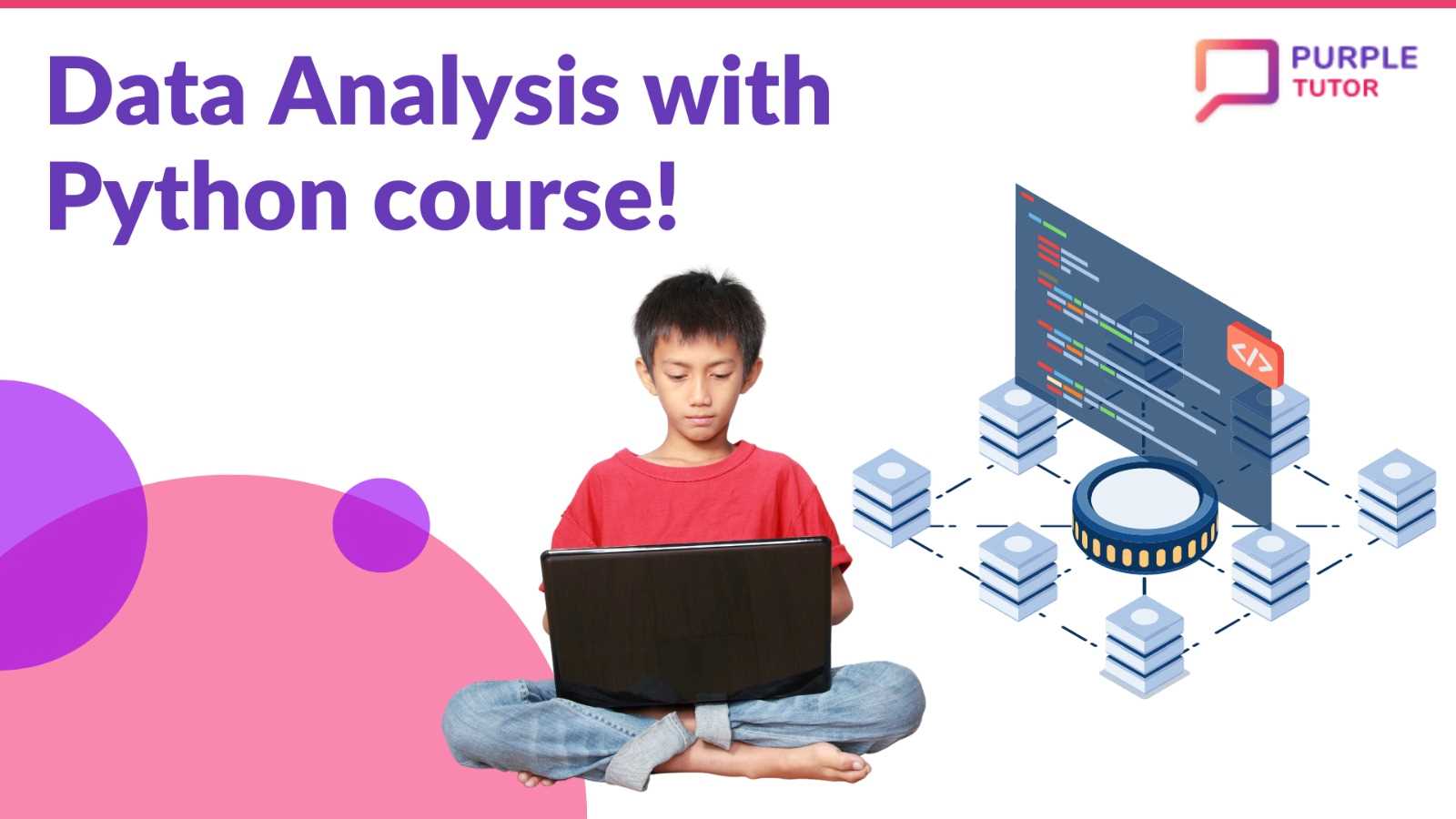
Data analysis using Python is the process of examining, cleaning, transforming, and modelling data using the Python programming language. In the field of data science with Python, the process of data analysis using Python plays a vital role. With data analysis using Python, data analysts and scientists can perform a wide range of data analysis tasks quickly and efficiently, leading to more informed decision-making and better outcomes.
The process of data analysis using Python involves –
- Gathering data from various sources, such as surveys, experiments, or databases.
- Cleaning and preprocessing data.
- Visualizing and summarizing the data to identify patterns and relationships.
- Using statistical and computational techniques to test hypotheses and draw conclusions.
- Communicating the findings of the analysis to stakeholders in a clear and meaningful way.
One of the main advantages of data analysis using Python is its ease of use. Python’s syntax is simple and easy to learn, making it an accessible language for both novice and experienced data analysts. Additionally, Python has a large and active community of users who contribute to a wide range of open-source libraries and tools designed specifically for data analysis using Python. These libraries, such as Pandas, NumPy, and Matplotlib, provide powerful data manipulation and visualization capabilities that can greatly streamline the process of data analysis using Python.
PurpleTutor presents a great course for learning data analysis using Python. Our course covers all the fundamental concepts of data science, using Python to code the analytical tasks. Take a look at some more details about this course.
What will you learn in our data analysis using Python course?
The data analysis using Python course has been created and curated for students belonging to the following age groups:
Age group: 9-11 years
In this age group, students will –
- Review core concepts of the Python programming language such as variables, data-types, conditionals, loops and functions.
- Learn how to collect and store data with Google Forms and Sheets.
- Learn how to handle, clean and present data using libraries like Pandas
- Learn how to manage csv files in data analysis using Python
- Learn how to visualize data in the form of graphs using Pandas
- Learn how to interpret, analyze and solve real-world data problems.
Age group: 12 years and above
In this age group students will –
- Review Python programming language core concepts.
- Learn how to import and use Python modules needed for data analysis using Python, such as the math, random, statistics modules.
- Learn about Object Oriented Programming.
- Learn how to apply statistical methods to data.
- Learn how to handle data files such as csv files in data analysis using Python
- Perform data handling and cleaning using libraries like Pandas and NumPy.
- Perform data visualization using libraries like Matplotlib.
- Handle and solve real-world data problems.
- Understand what is meant by big data.
- Create and use a machine learning model to analyze big data and detect any bias in it.
In short, through our data analysis using Python course, students will gain proficiency in the skills and knowledge required to perform end-to-end data analysis and modeling tasks.
How will a student benefit from our data analysis using Python course?
A student will benefit in several ways by taking up our data analysis using Python course. Let’s see some of the benefits –
- Enhanced data analysis skills: Learning data analysis using Python can help students develop a range of data analysis skills, such as data cleaning, manipulation, visualization, and modeling. These skills can be useful for conducting research, analyzing data for academic projects, or exploring personal interests.
- Improved critical thinking: Data analysis using Python involves interpreting and drawing conclusions from data, which can help students develop critical thinking skills. By learning how to analyze data using Python, students can improve their ability to evaluate information, make logical conclusions, and communicate insights effectively.
- Increased productivity: Python has a wide range of libraries and tools designed specifically for data analysis, which can help students perform data analysis tasks more efficiently. By learning how to use these libraries and tools, students can save time and increase their productivity.
- Career options: For older students, one of the main benefits of learning data analysis using Python is that it can open up a range of career options for the future. Many industries, such as finance, healthcare, and marketing, are increasingly relying on data analysis to perform informed decision-making. By learning the fundamentals of data analysis using Python, students can get early exposure to this vast field. They can then aim for careers in data analysis, data science, or related fields, based on their interest and aptitude.
Overall, our data analysis using Python course can provide students with valuable skills and knowledge that can be useful in a variety of contexts, from academic research to career development.
Course Content
Our course has been created especially for students falling in the following age groups:
Age group: 9-11 years
Name of the course – Introduction to Data Science – Young Learners (YL)
In this course, students will explore and understand different types of data and their real life applications. They will work with Google Forms and Google Sheets. They will learn how to perform numerical analysis on data and represent data using different types of charts and infographics. In the data analysis using Python course, students will learn how to use the Python Pandas library commands for reading data from CSV files and how to create dataframes to analyze data. Students also learn how to use Pandas to visually present the data.
The content for the course- Ages 9-11 years can be explored here –
| INTRODUCTION TO DATA SCIENCE | |
| Session | Concept |
| 1 | Introduction to Data and Data Science |
| 2 | Introduction to Google sheets |
| 3 | |
| 4 | Using formulae in Google Sheets |
| 5 | |
| 6 | Formative Assessment |
| 7 | Event Planning |
| 8 | Data Visualization |
| 9 | |
| 10 | Data Representation |
| 11 | |
| 12 | Data Visualization techniques |
| 13 | Data cleanup |
| 14 | |
| 15 | Introduction to Infographics |
| 16 | Creating the Infographic |
| 17 | Formative Assessment |
| 18 | Introduction to Data Analysis & Python Basics |
| 19 | |
| 20 | |
| 21 | Introduction to Pandas Series |
| 22 | Introduction to pandas DataFrames |
| 23 | |
| 24 | |
| 25 | Introduction Pandas Statistical Functions |
| 26 | Working with Text Files and .csv Files in Python |
| 27 | |
| 28 | Pandas Plotting |
| 29 | |
| 30 | Formative Assessment |
click here to download the detailed Introduction to Data Science – (YL) course content for ages 9-11 years.
Age group: 12 – 15 years
Name of the course – Data Science with Python for Early Achievers
In the above data analysis using Python course, students will explore and understand different types of data and their real-life applications. They will use Google Forms and Sheets for data collection and summarizing. Students will learn how to use the Python Numpy module to analyze data. Students will explore the Python Panda library commands to create dataframes. Using Pandas, students will learn how to read data from the CSV file and use dataframes to analyze data. Students will learn how to visually represent the data using the methods of the Python Matplotlib library. The data is represented using different types of charts.
Explore the content for the Data Science with Python course for ages 12-15 years, here –
| DATA SCIENCE – PYTHON | |
| Session | Concept |
| 1 | Introduction to Python packages |
| 2 | Using Python Packages : Pandas |
| 3 | Using Python packages – Matplotlib |
| 4 | Using Python packages – NumPy |
| 5 | Introduction to modules -the statistics module |
| 6 | The math module |
| 7 | |
| 8 | The random module |
| 9 | |
| 10 | Errors and Error handling |
| 11 | Formative Assessment |
| 12 | Introduction to Files |
| 13 | Working with text files |
| 14 | Working with Binary files |
| 15 | Classes and Objects |
| 16 | |
| 17 | Principles of OOP |
| 18 | |
| 19 | Storing state of objects using the Pickle module |
| 20 | Formative Assessment |
| 21 | Understanding data |
| 22 | Big Data |
| 23 | Statistical analysis of data – Terms and Plotting |
| 24 | Statistical analysis of data – Statistical Measures |
| 25 | Formative Assessment |
| 26 | Exploring the numpy package |
| 27 | Operations on numpy arrays |
| 28 | |
| 29 | Working with file data in numpy |
| 30 | Statistical Methods in numpy |
| 31 | Exploring the Pandas package – Series |
| 32 | Operations on Pandas Dataframes |
| 33 | |
| 34 | Filtering Dataframes |
| 35 | Data Cleaning |
| 36 | Formative Assessment |
| 37 | Matplotlib – Line Plot |
| 38 | Matplotlib – Pie Plot |
| 39 | Matplotlib-Bar plot and Histogram |
| 40 | |
| 41 | Matplotlib-Scatter plot |
| 42 | |
| 43 | Data Science Project |
| 44 | |
| 45 | |
click here to download the detailed Introduction to Data Science – (EA) course content for ages 12-15 years.
Age group – 15+ years
Name of the course – Data Science with Python for Young Professionals (YP)
While pursuing the above data science using Python course, students will explore and understand different types of data and their real-life applications. They will learn how to use the Python Numpy module to analyze data. Students will explore the Python Panda library commands to create dataframes. Using Pandas, students will learn how to read data from the CSV file and use dataframes to analyze data. Students will learn how to visually represent the data using the methods of the Python Matplotlib library. The data is represented using different types of charts.
You can explore the the content for the Data Science with Python course for ages 15+ years here –
| DATA SCIENCE – PYTHON | |
| Session | Concept |
| 1 | Introduction to Python packages |
| 2 | Using Python Packages : Pandas |
| 3 | Using Python packages – Matplotlib |
| 4 | Using Python packages – NumPy |
| 5 | Introduction to modules -the statistics module |
| 6 | The math module |
| 7 | |
| 8 | The random module |
| 9 | |
| 10 | Errors and Error handling |
| 11 | Formative Assessment |
| 12 | Introduction to Files |
| 13 | Working with text files |
| 14 | Working with Binary files |
| 15 | Classes and Objects |
| 16 | |
| 17 | Principles of OOP |
| 18 | |
| 19 | Storing state of objects using the Pickle module |
| 20 | Formative Assessment |
| 21 | Understanding data |
| 22 | Big Data |
| 23 | Statistical analysis of data – Terms and Plotting |
| 24 | Statistical analysis of data – Statistical Measures |
| 25 | Formative Assessment |
| 26 | Exploring the numpy package |
| 27 | Operations on numpy arrays |
| 28 | |
| 29 | Working with file data in numpy |
| 30 | Statistical Methods in numpy |
| 31 | Exploring the Pandas package – Series |
| 32 | Operations on Pandas Dataframes |
| 33 | |
| 34 | Filtering Dataframes |
| 35 | Data Cleaning |
| 36 | Formative Assessment |
| 37 | Matplotlib – Line Plot |
| 38 | Matplotlib – Pie Plot |
| 39 | Matplotlib-Bar plot and Histogram |
| 40 | |
| 41 | Matplotlib-Scatter plot |
| 42 | |
| 43 | Data Science Project |
| 44 | |
| 45 | |
click here to download the detailed Data Science – Python for Young Professionals(YP) course content for ages 15+ years
Duration and Certificate of Course
The Data Science with Python for Ages-9-11 years course consists of 30 sessions of one hour each, therefore the total duration of this course is 30 hours.
The Data Science with Python for Ages-12-15 years course consists of 45 sessions of one hour each, therefore the total duration of this course is 45 hours.
The Data Science with Python for Ages-15+ years course consists of 45 sessions of one hour each, therefore the total duration of this course is 45 hours.
The student is awarded a certificate on completion of the course. The certificate recognises the skills of the student learnt and the level of mastery achieved.
Requirements for the course
- Students need to have some knowledge of the following, prior to taking up our data analysis using Python course – core Python Programming concepts such as variables, data-types, loops, conditionals, functions. They should be able to write Python code for performing small tasks.
- It is necessary to have a laptop or computer with a webcam and a stable internet connection to take our Data Science using Python course.
Frequently Asked Questions (FAQs)
1. Do you offer a free demo class?
A: Yes. We offer one free demo class. You can book the free class from the booking link.
2. Can I choose my own days and timings for the classes?
A: Yes. The days and timings of the classes are flexible. You can select any time and any day that suits your timetable.
3. How do I know if a student can understand the data analysis using Python course easily?
A: The teachers assess the level of the student in the demo class and then will give the suggestion of whether to go ahead with the course online.
4. Is there any certificate given on completion of the course?
A: The student will get a certificate after completion of the course.
5. What do you require for learning data science using Python from PurpleTutor?
A: It is necessary to have a laptop or computer with a webcam and a stable internet connection
to take our Python for data science course online, and also some prior knowledge of the basic Python core concepts.
6. Do you have assessments during the course?
A. Yes, we assess the student periodically during the progress of the classes and give feedback on the student’s performance.
