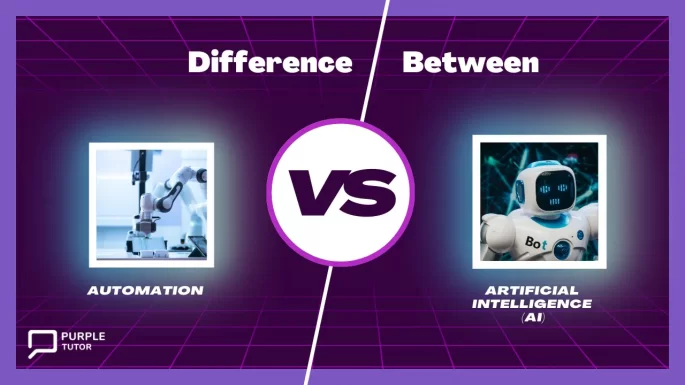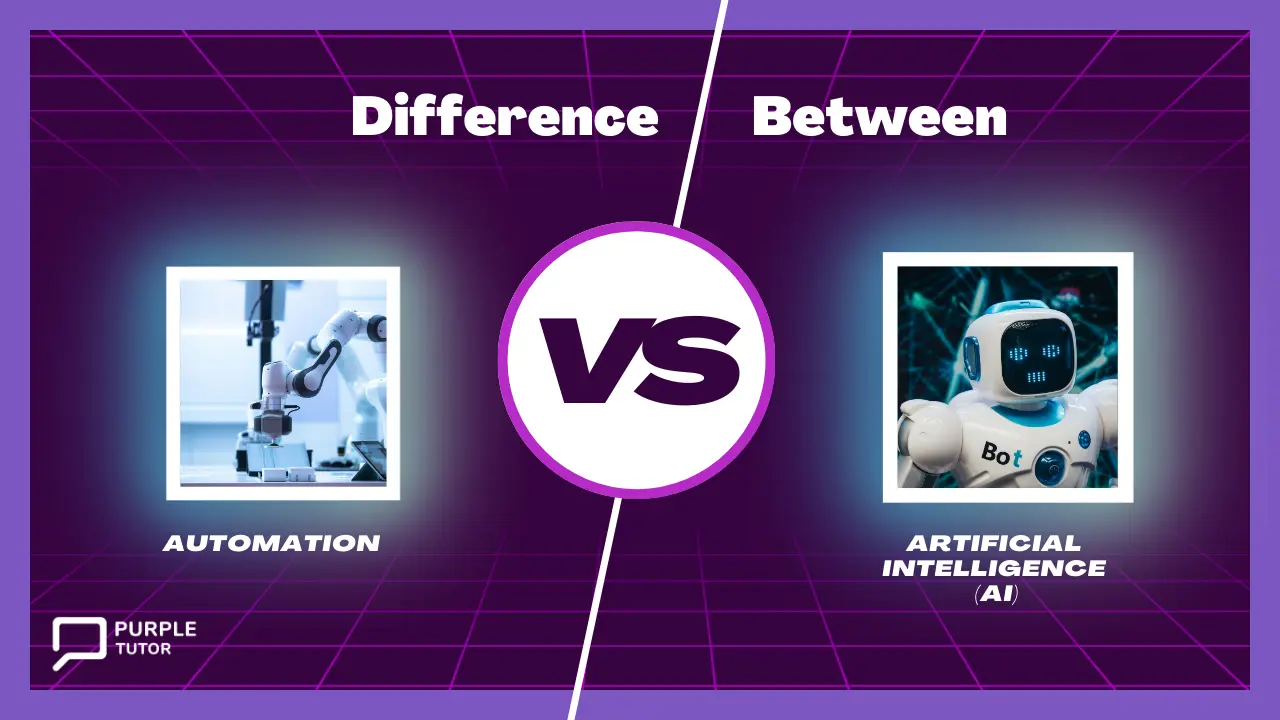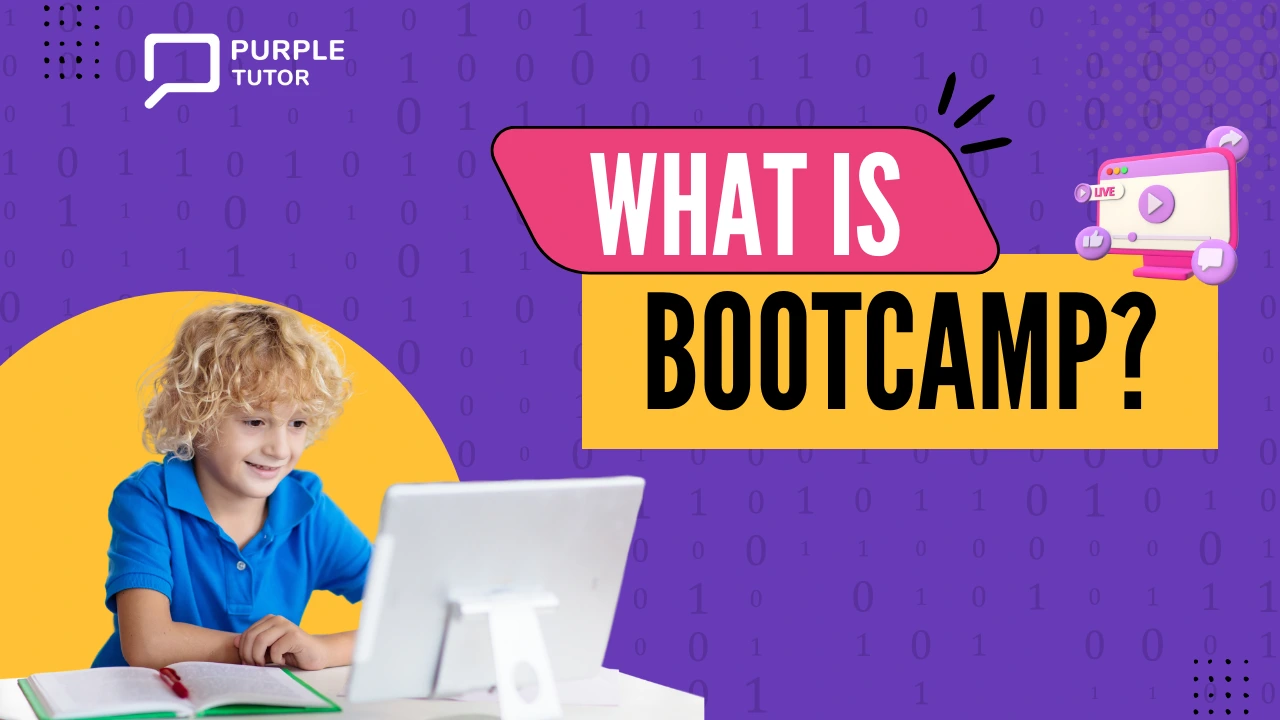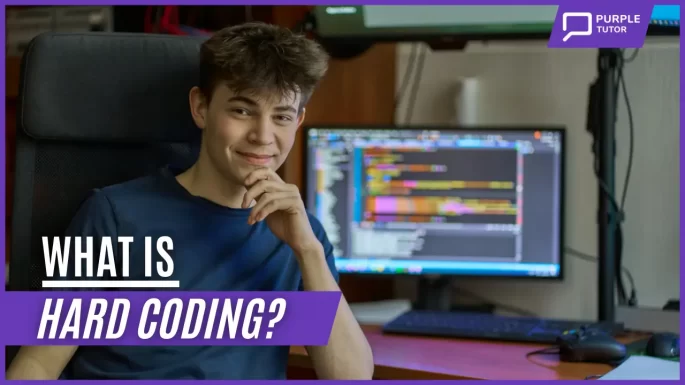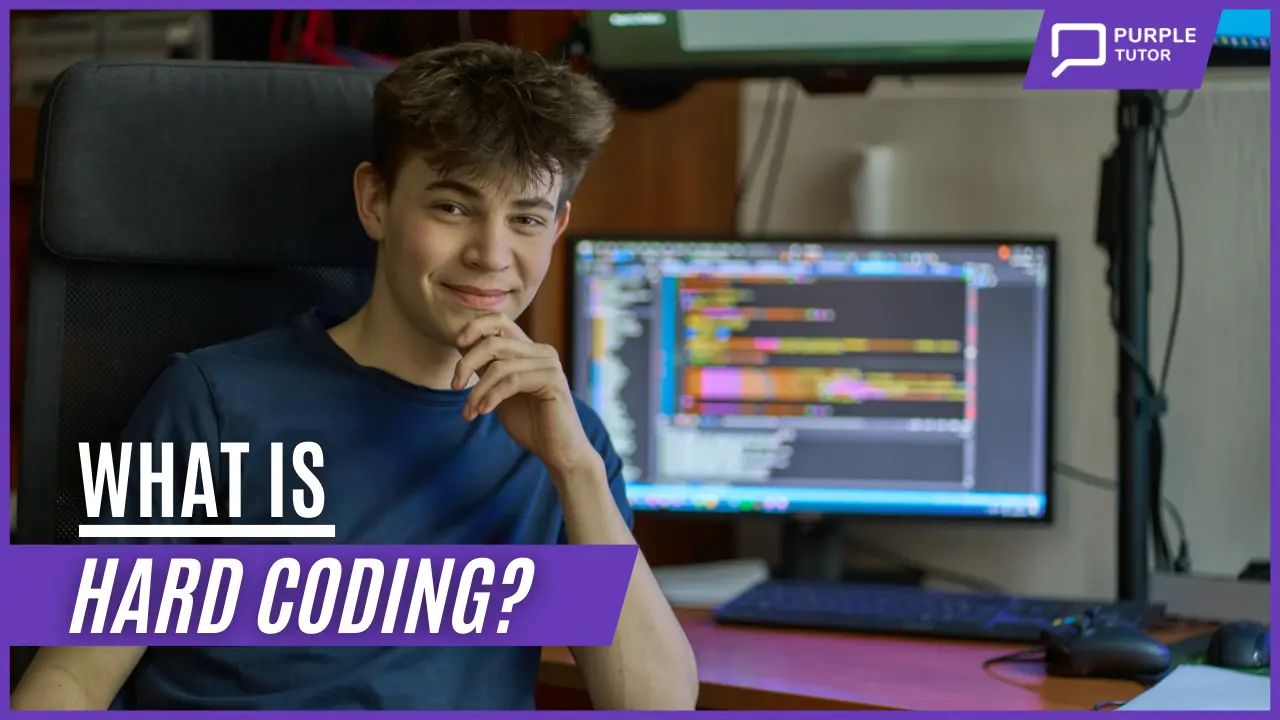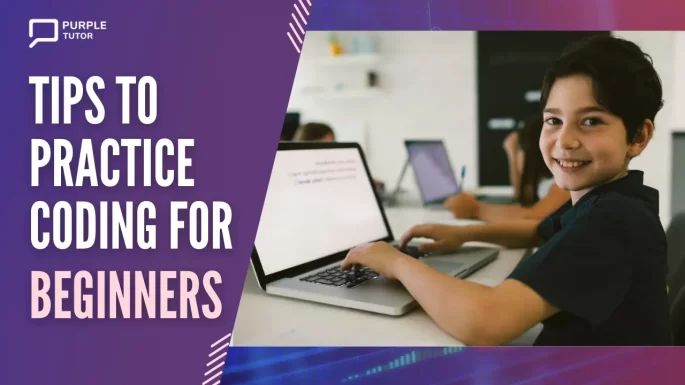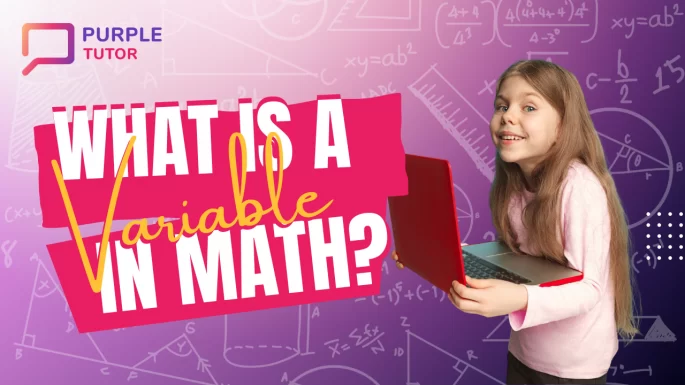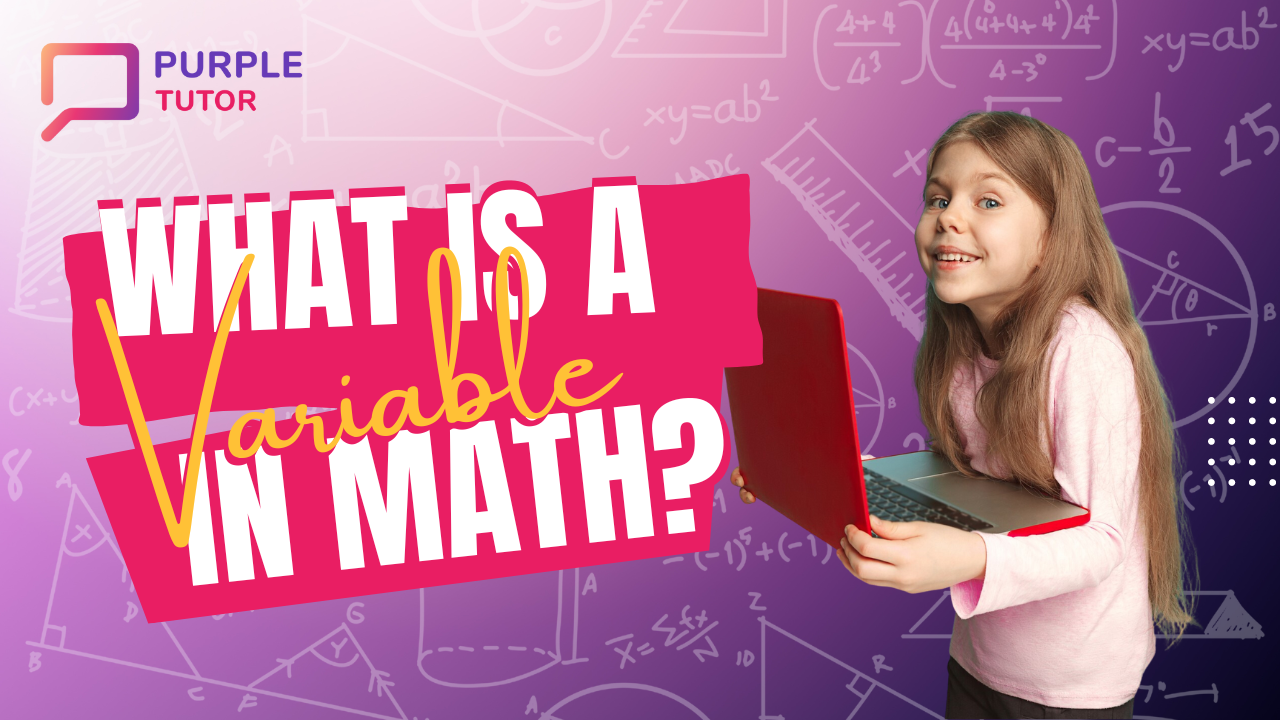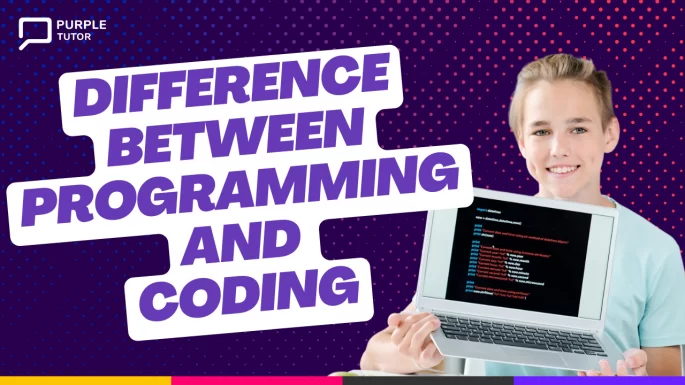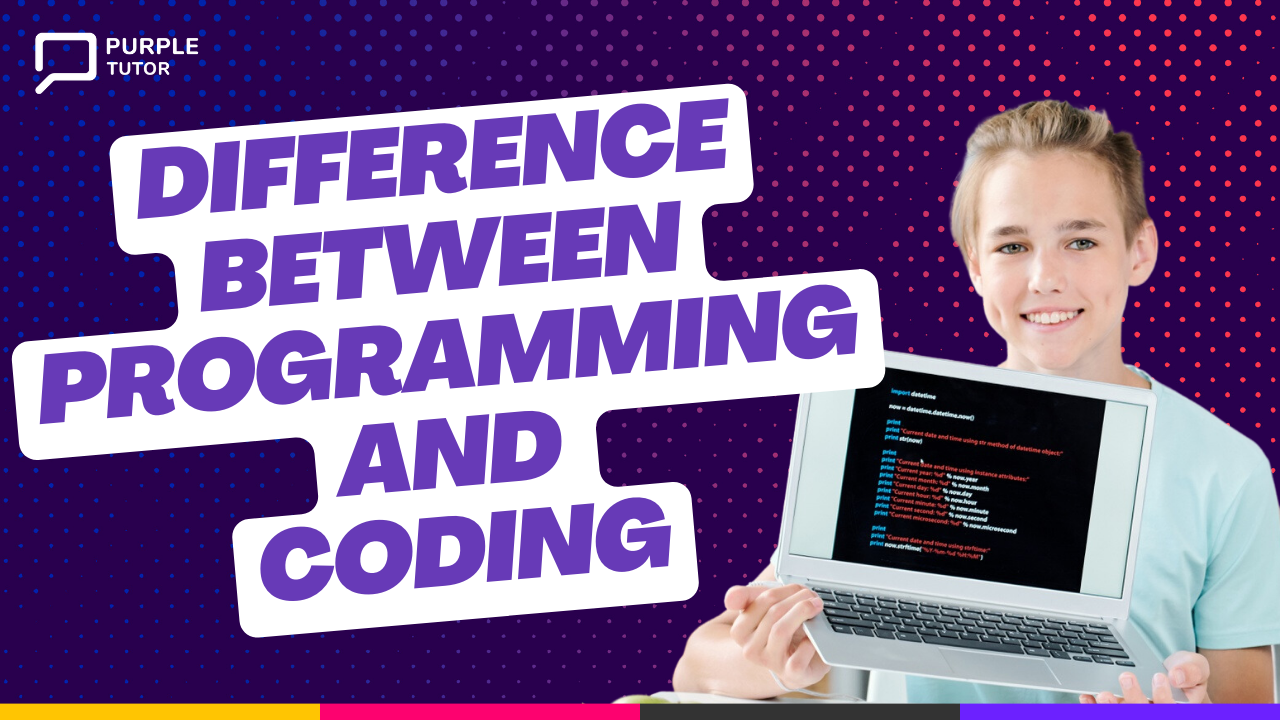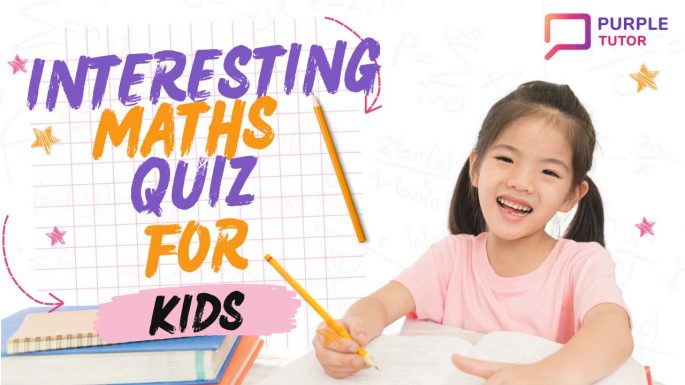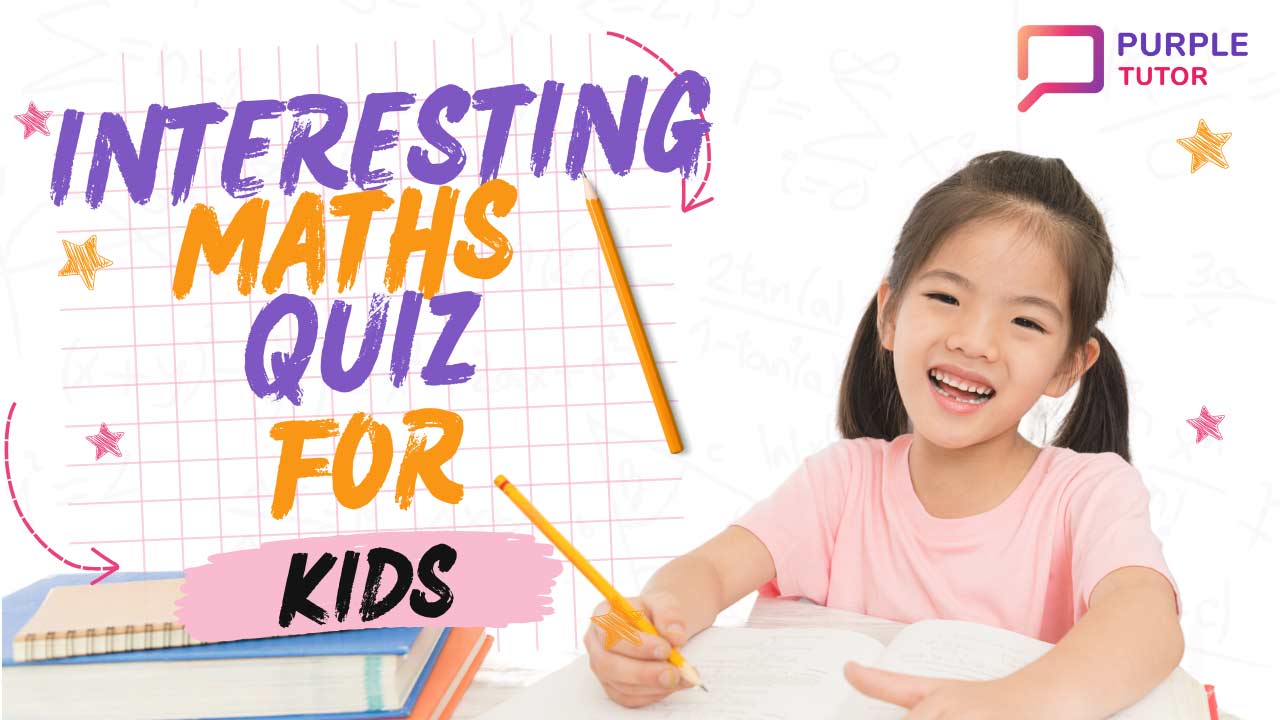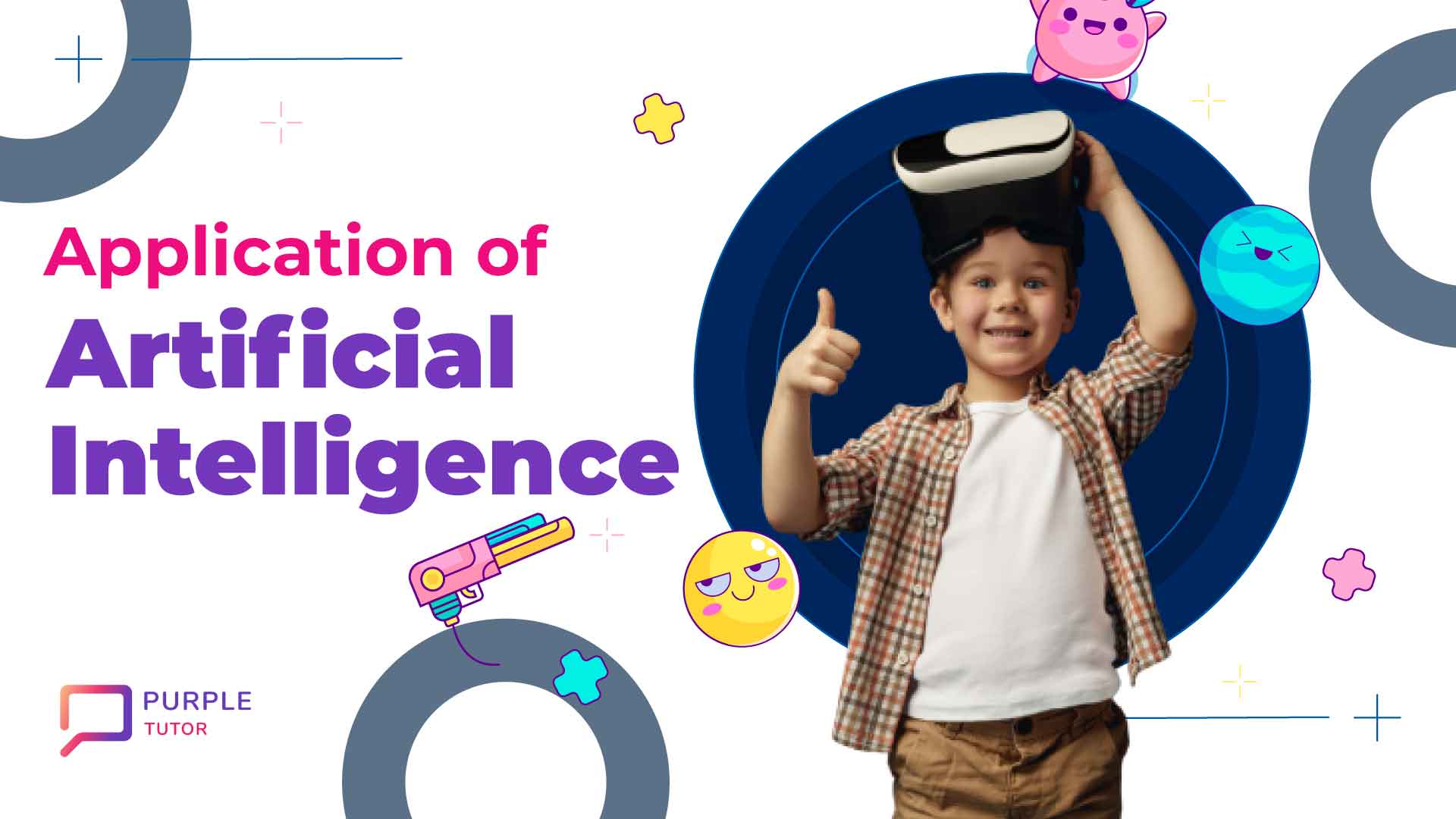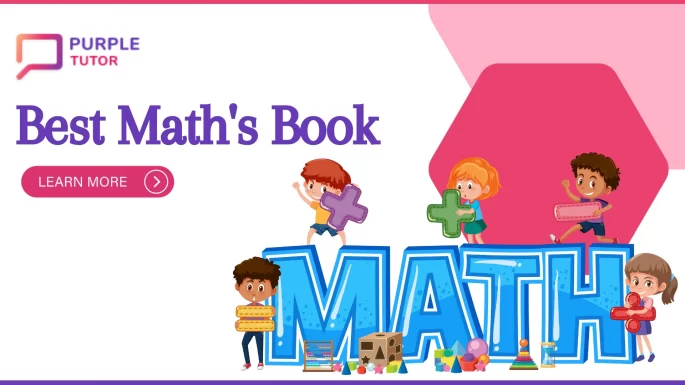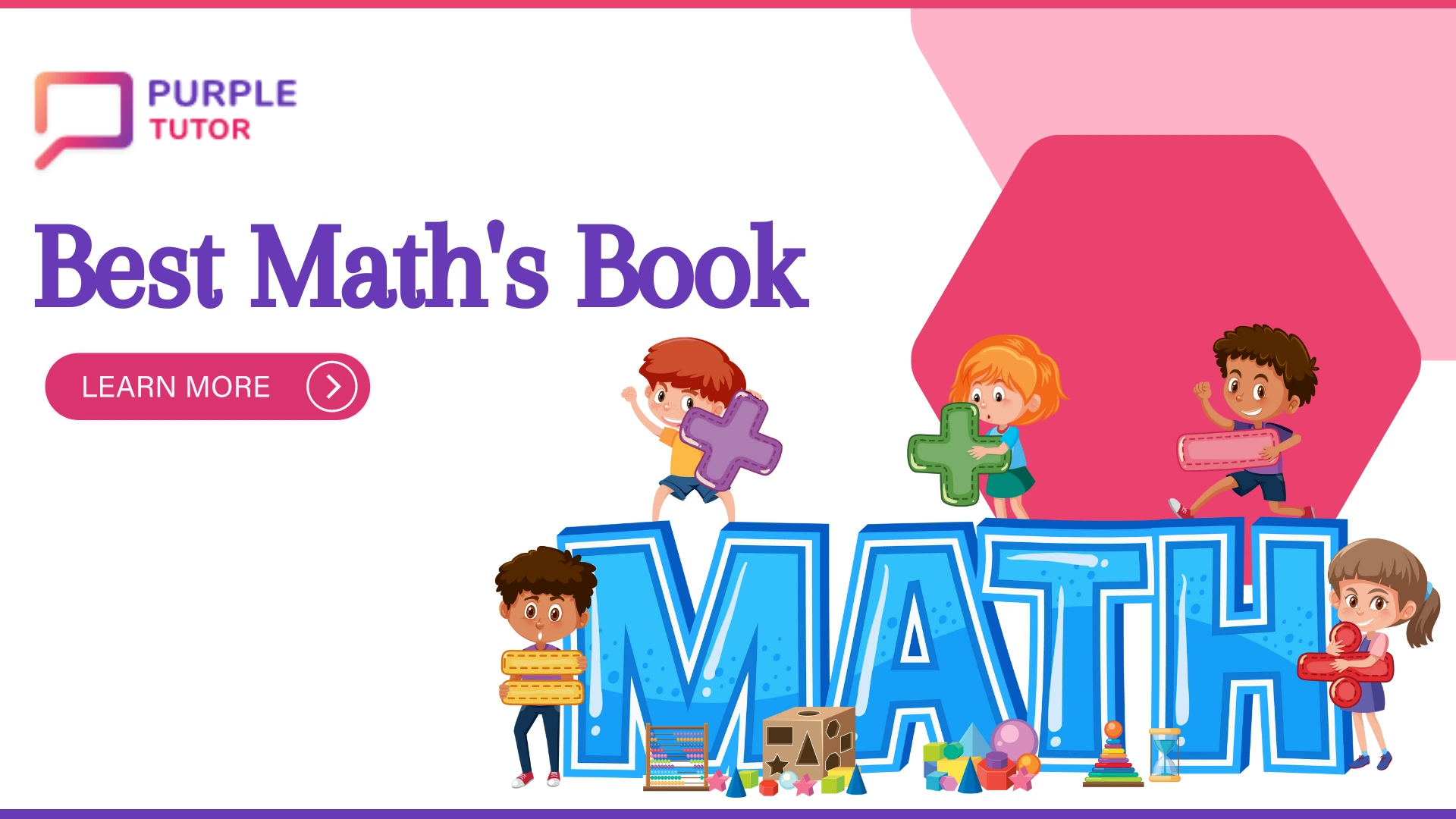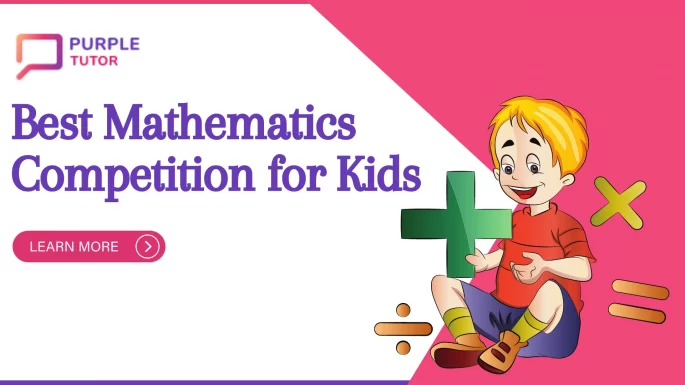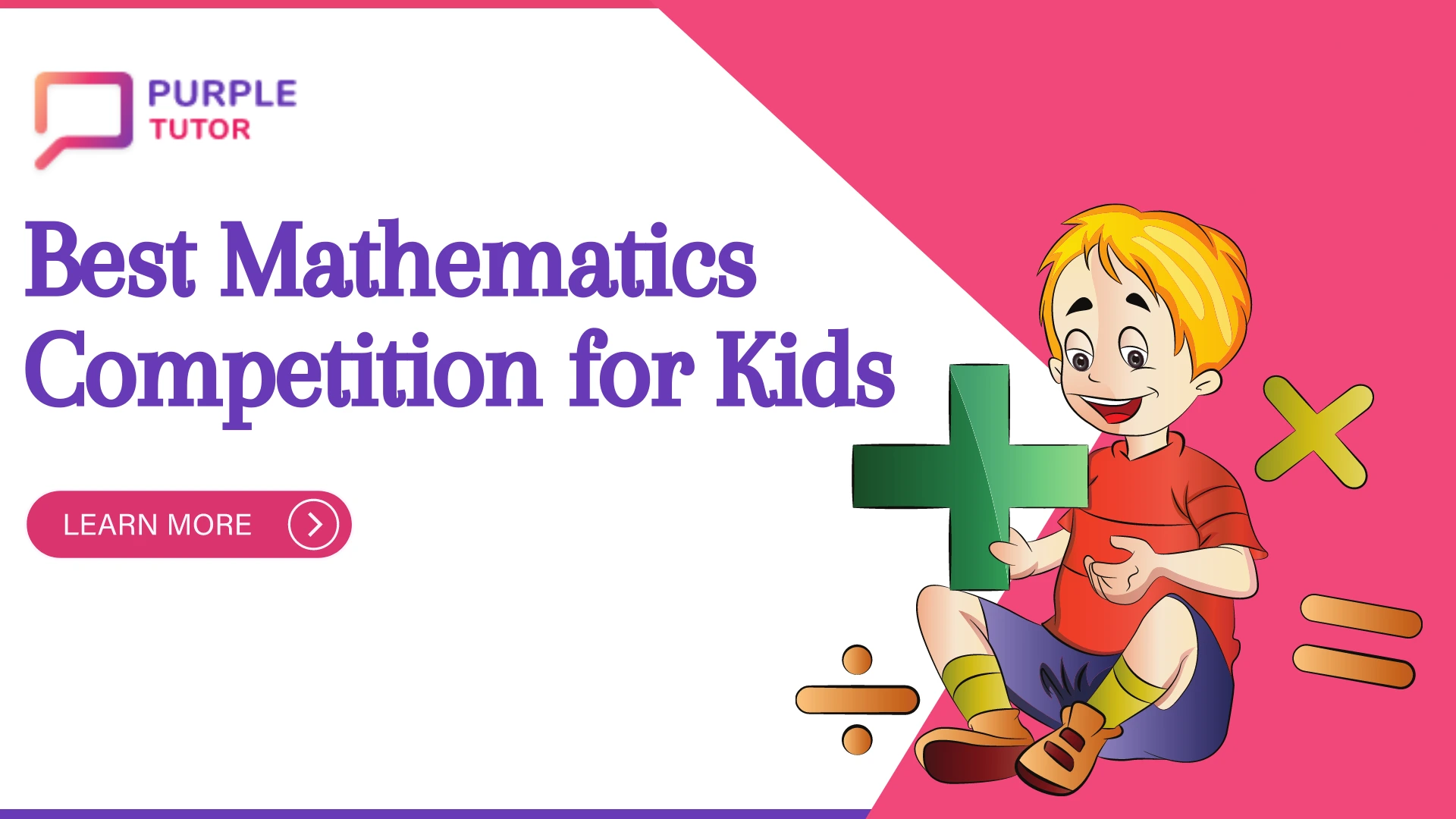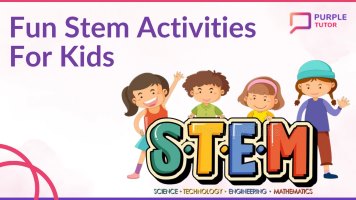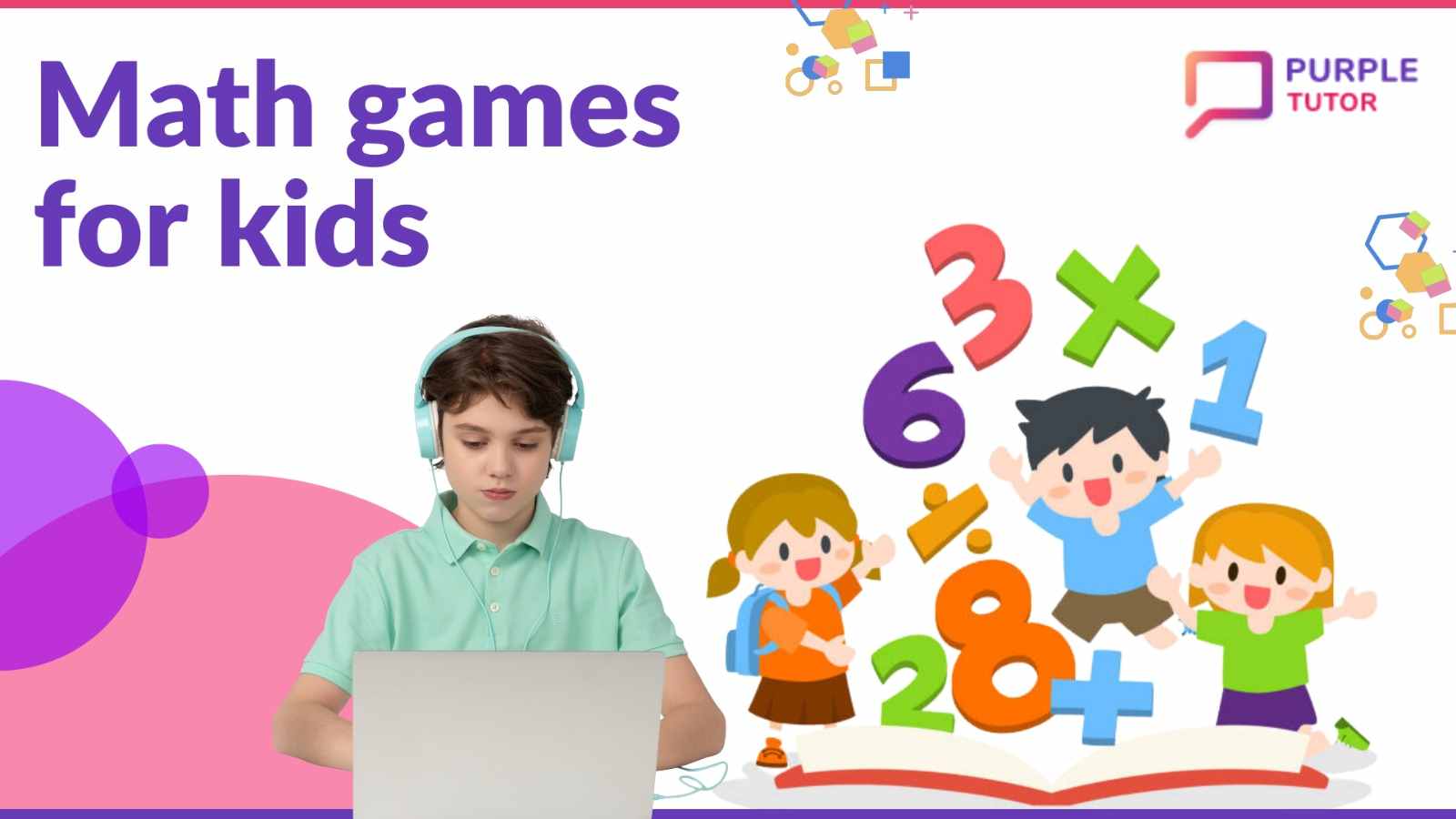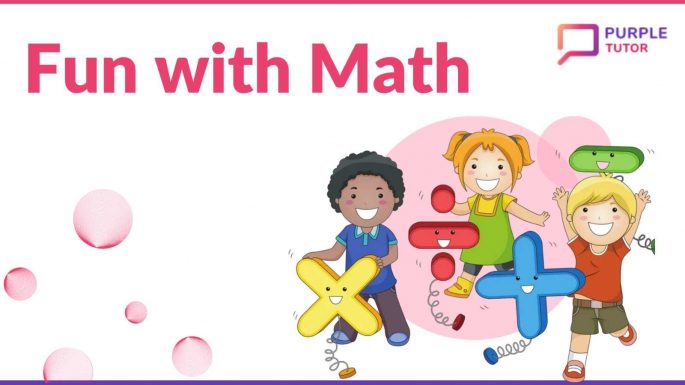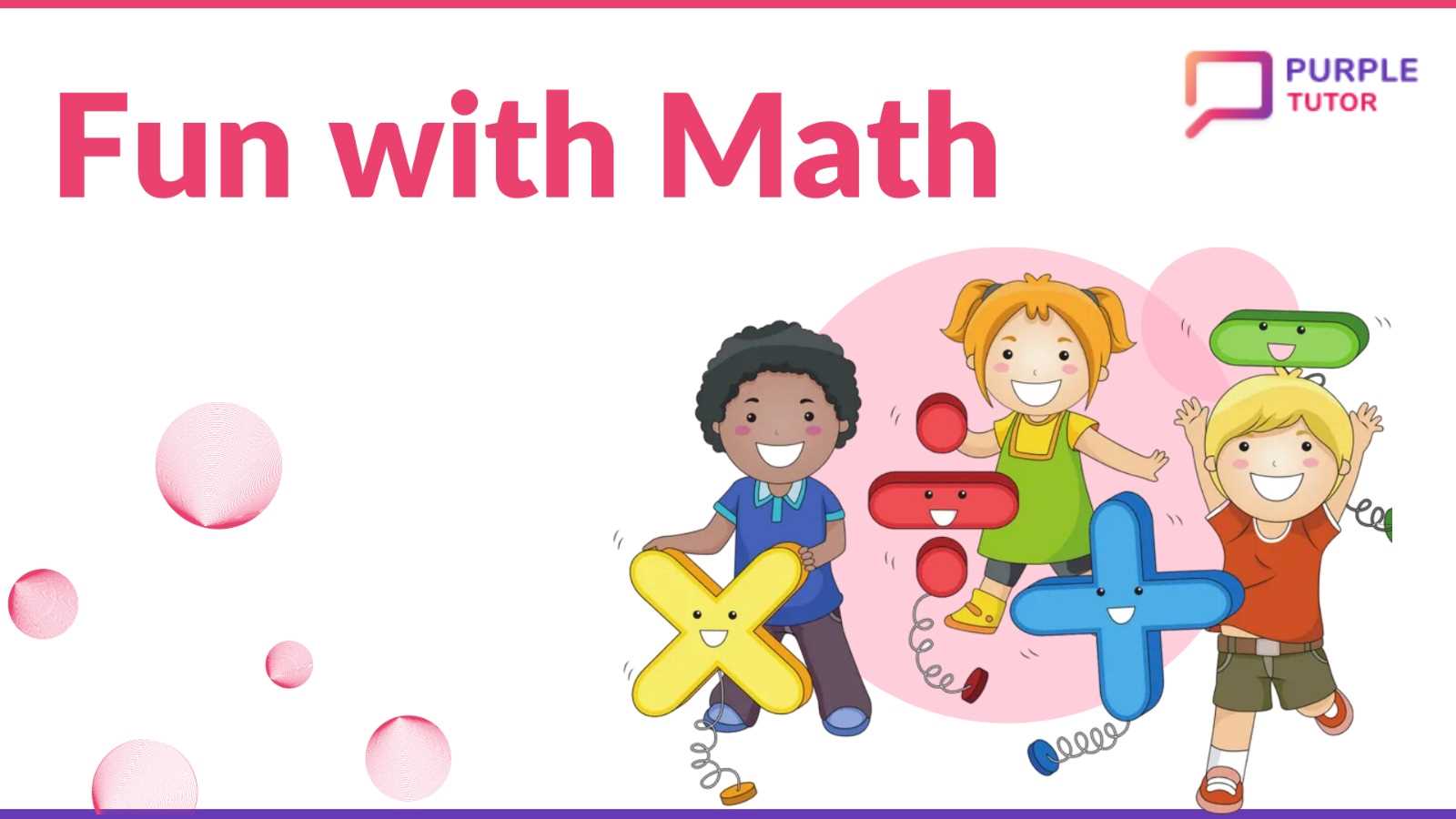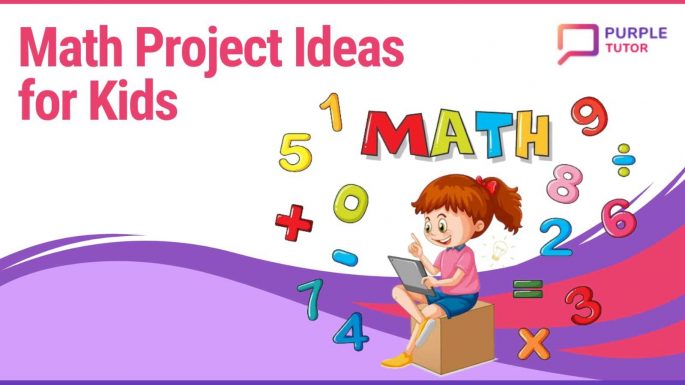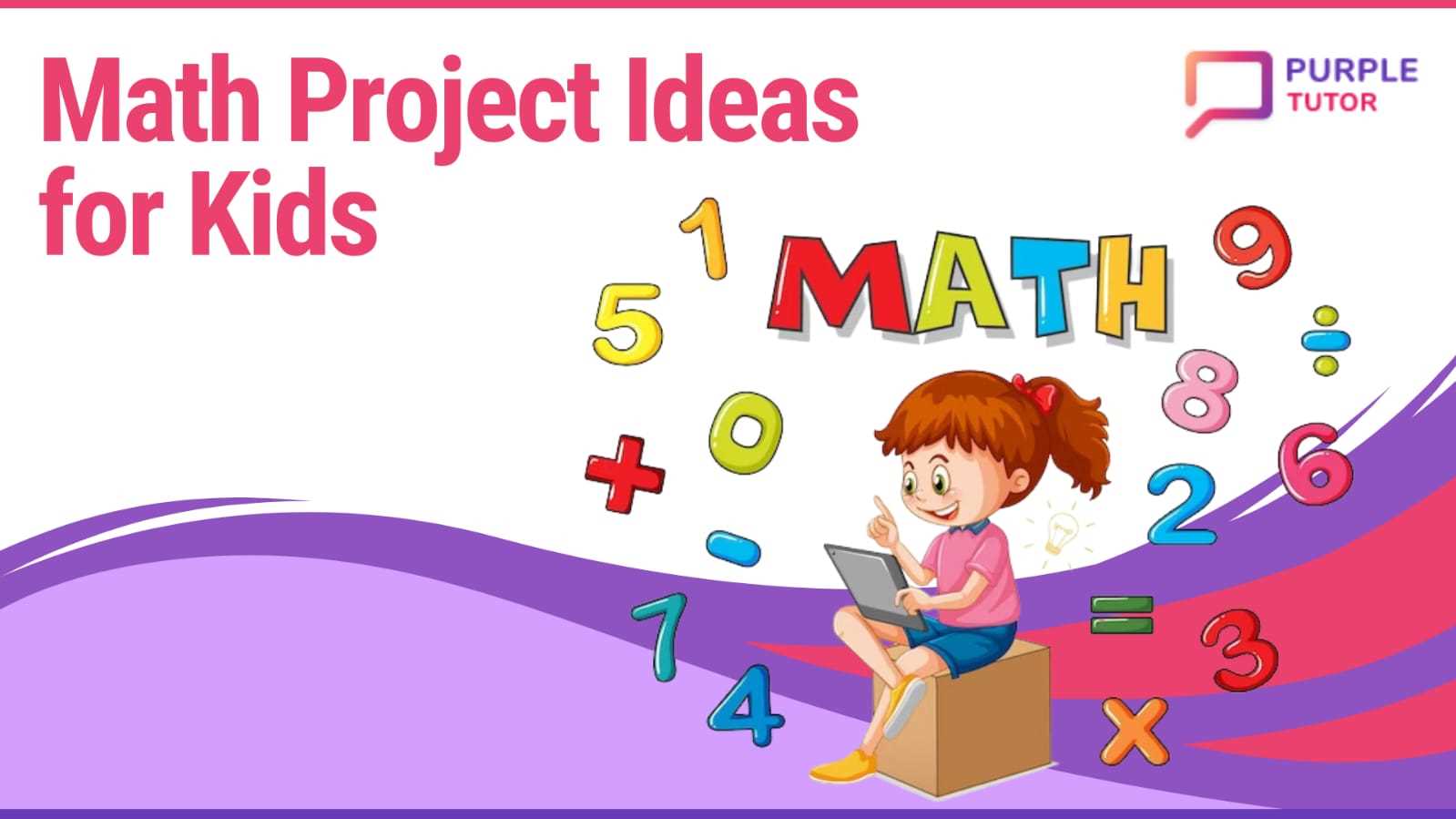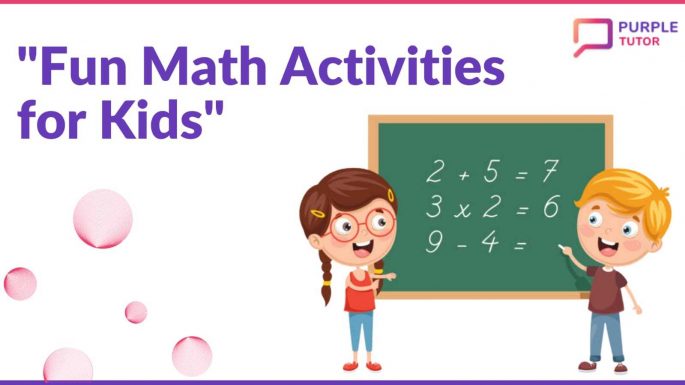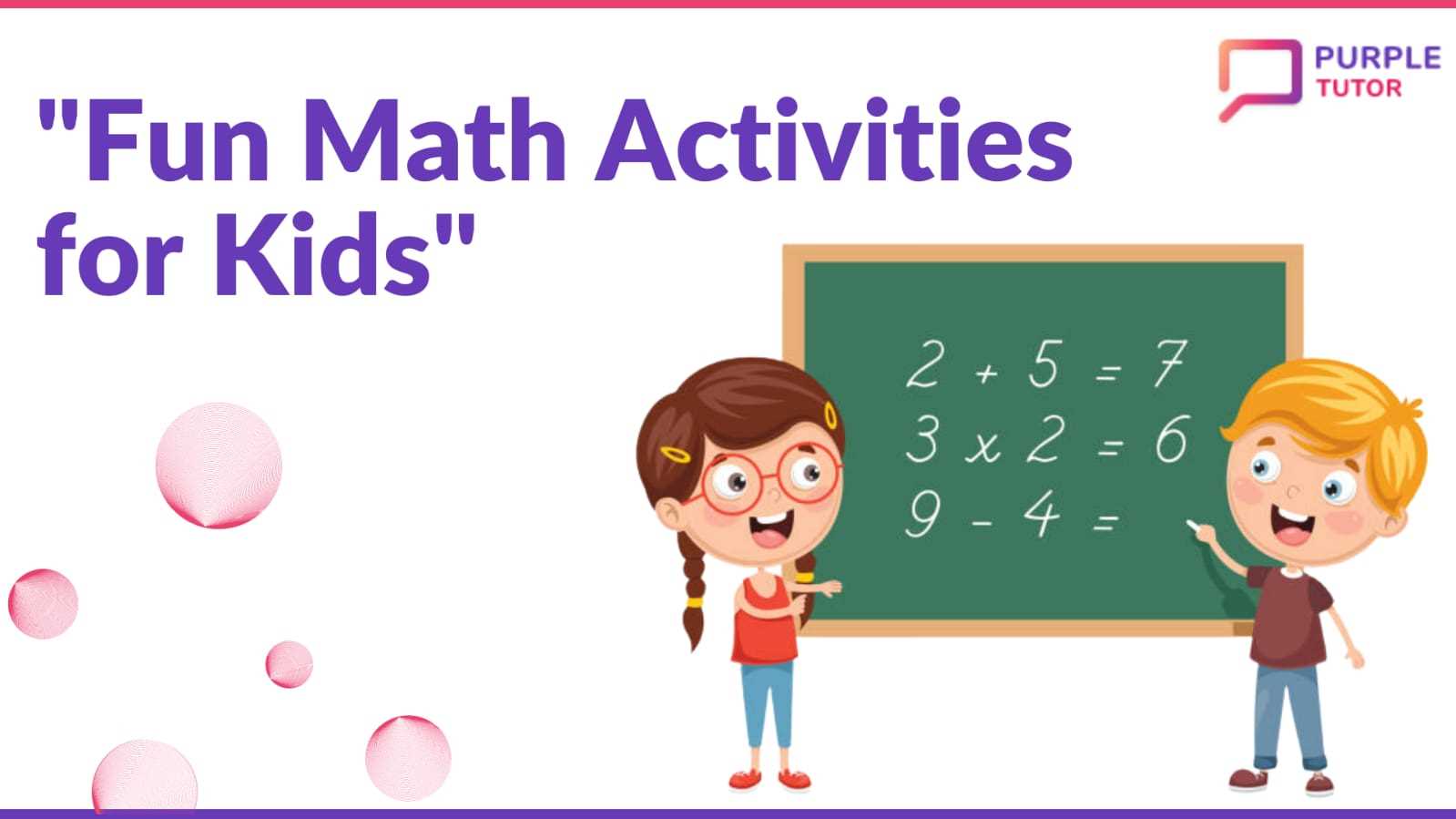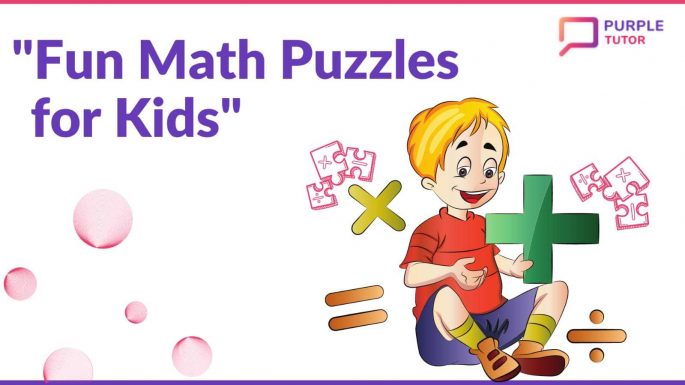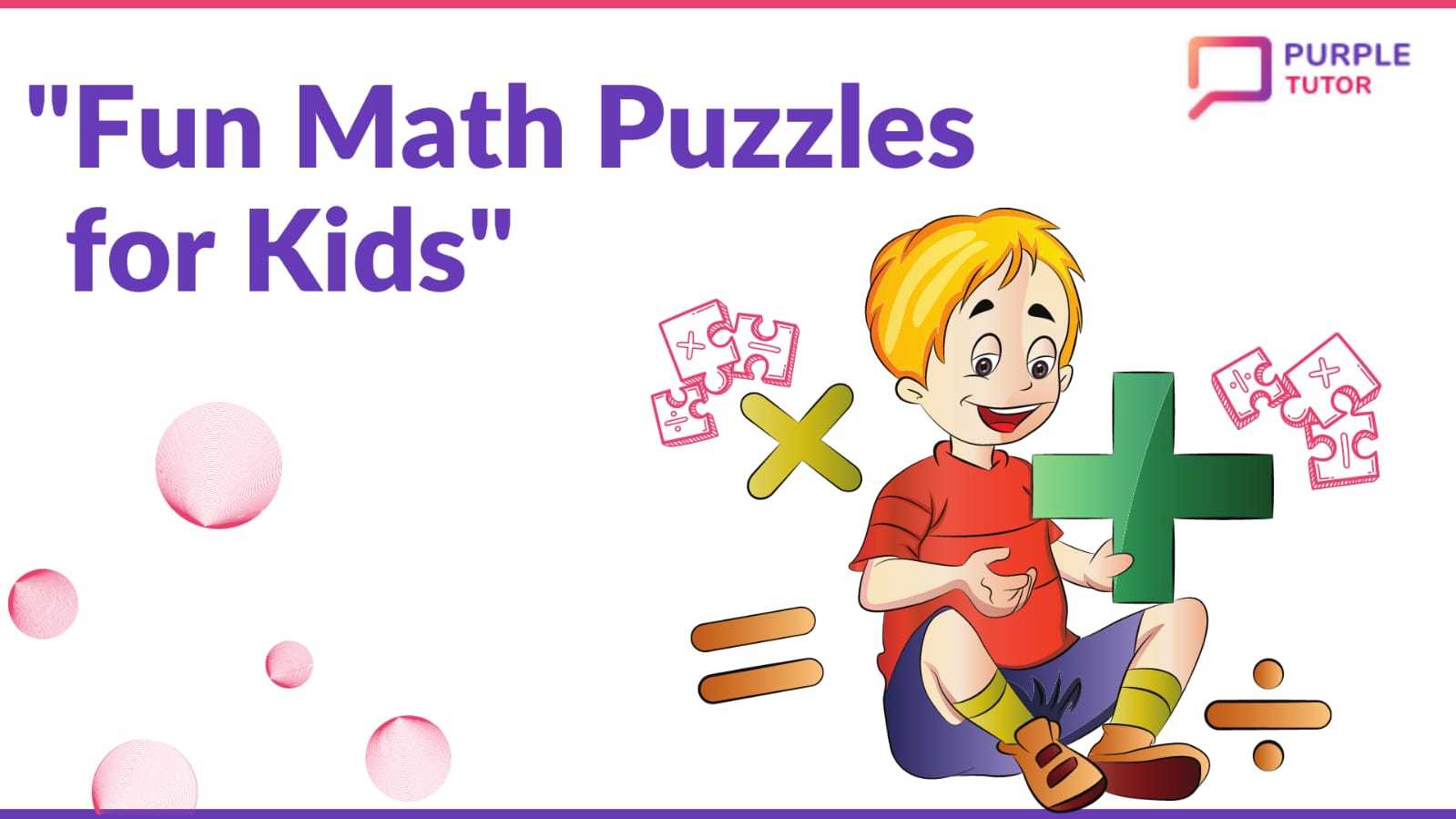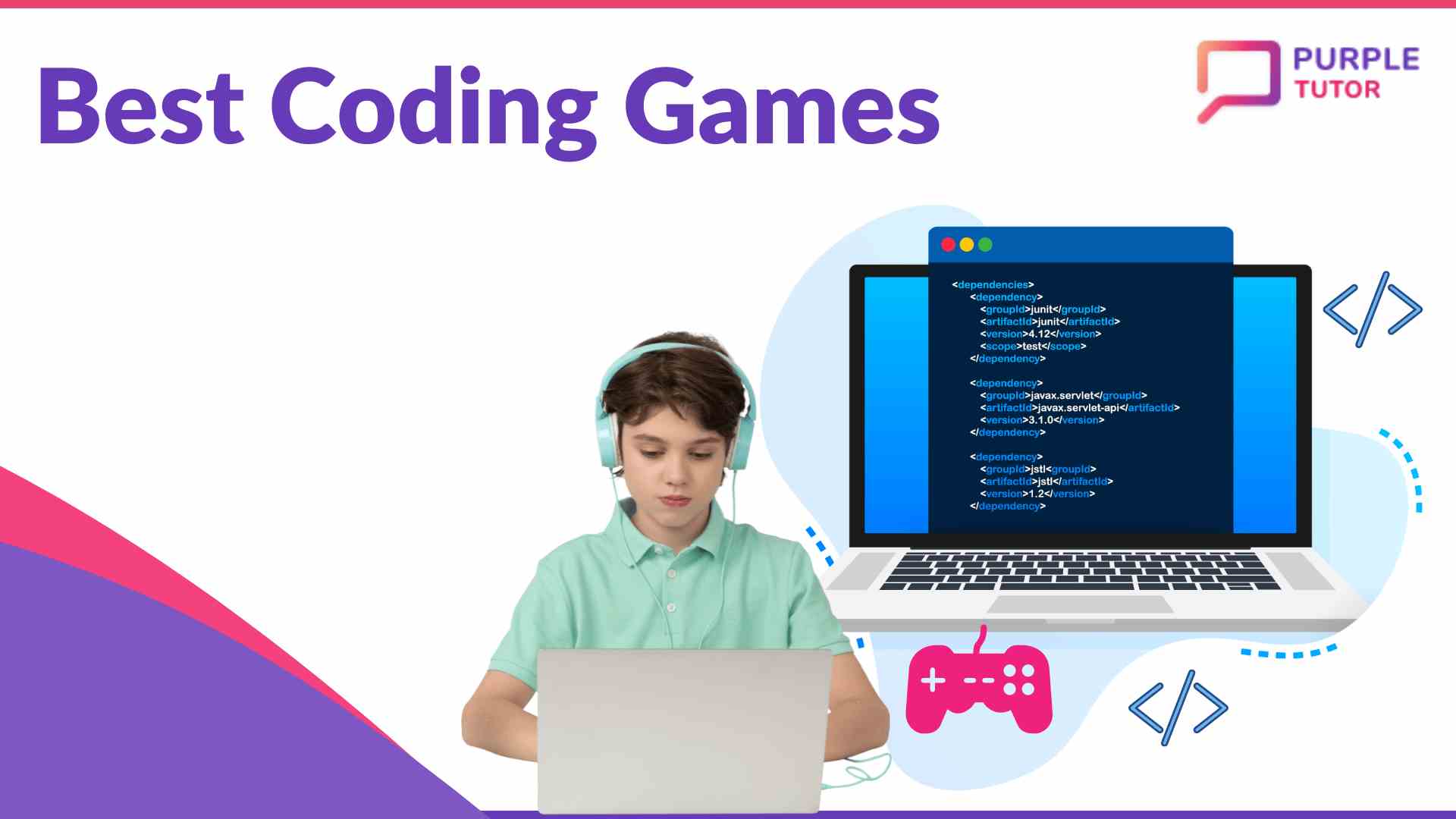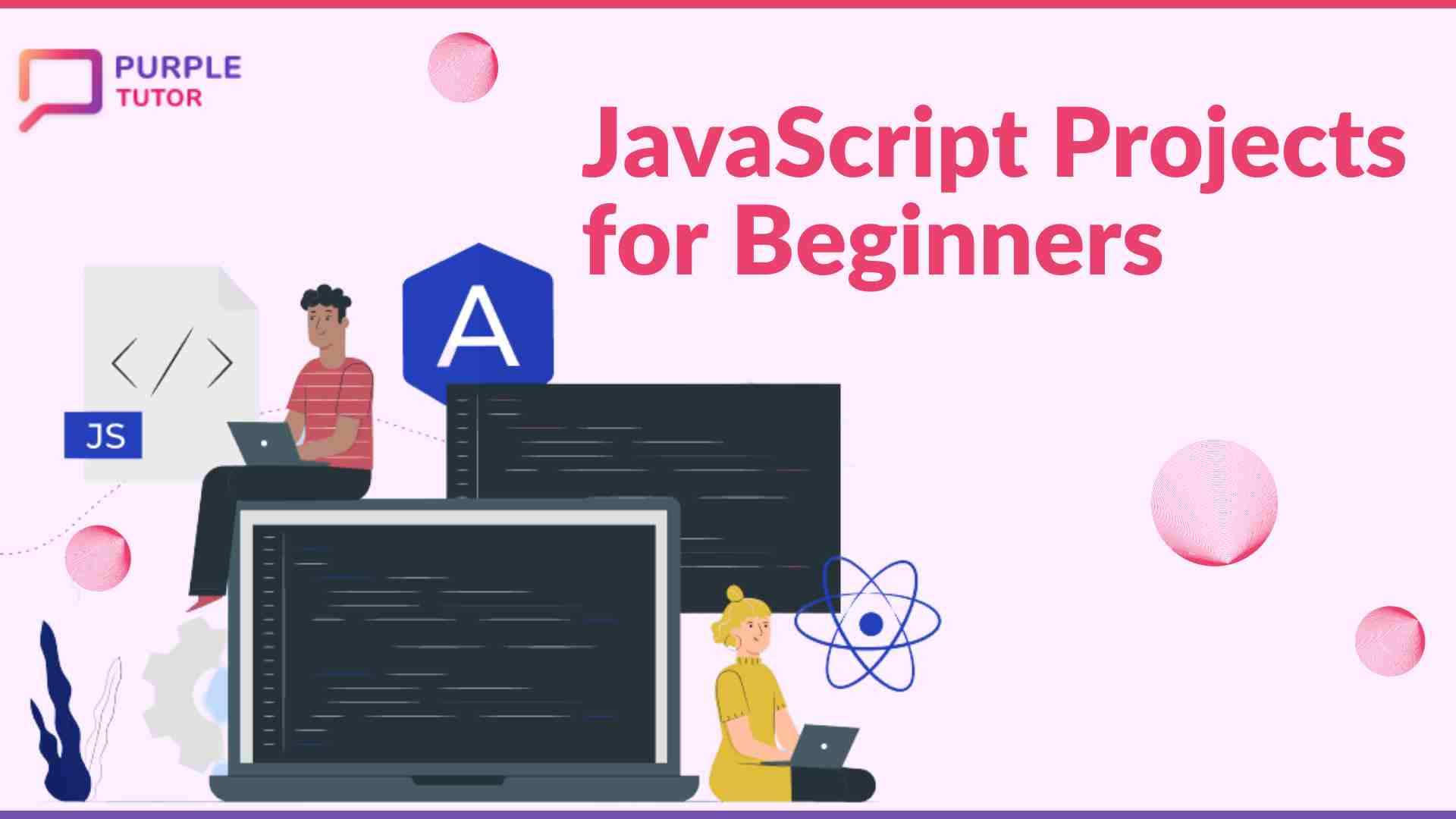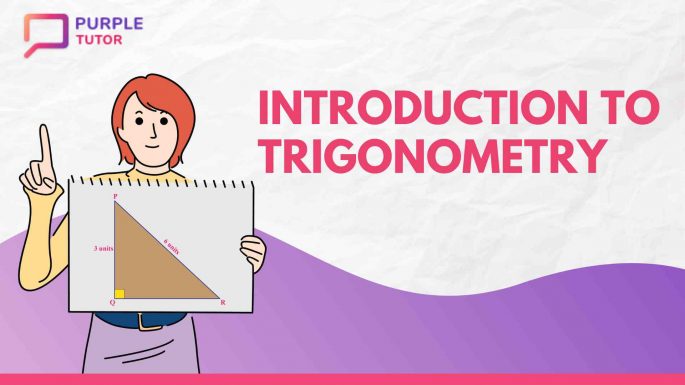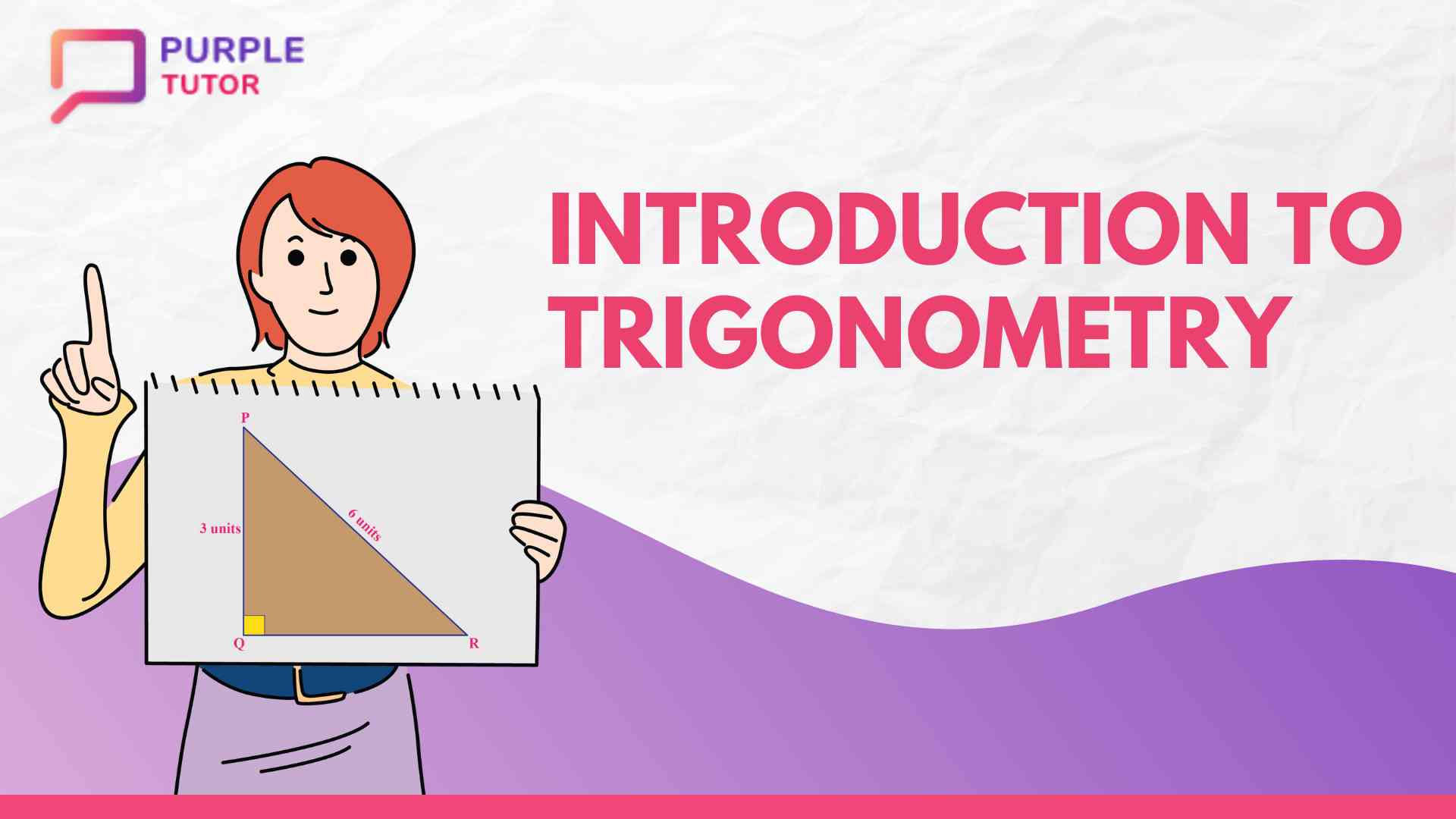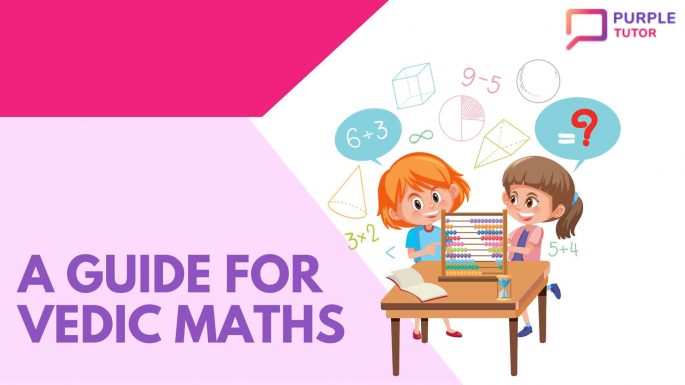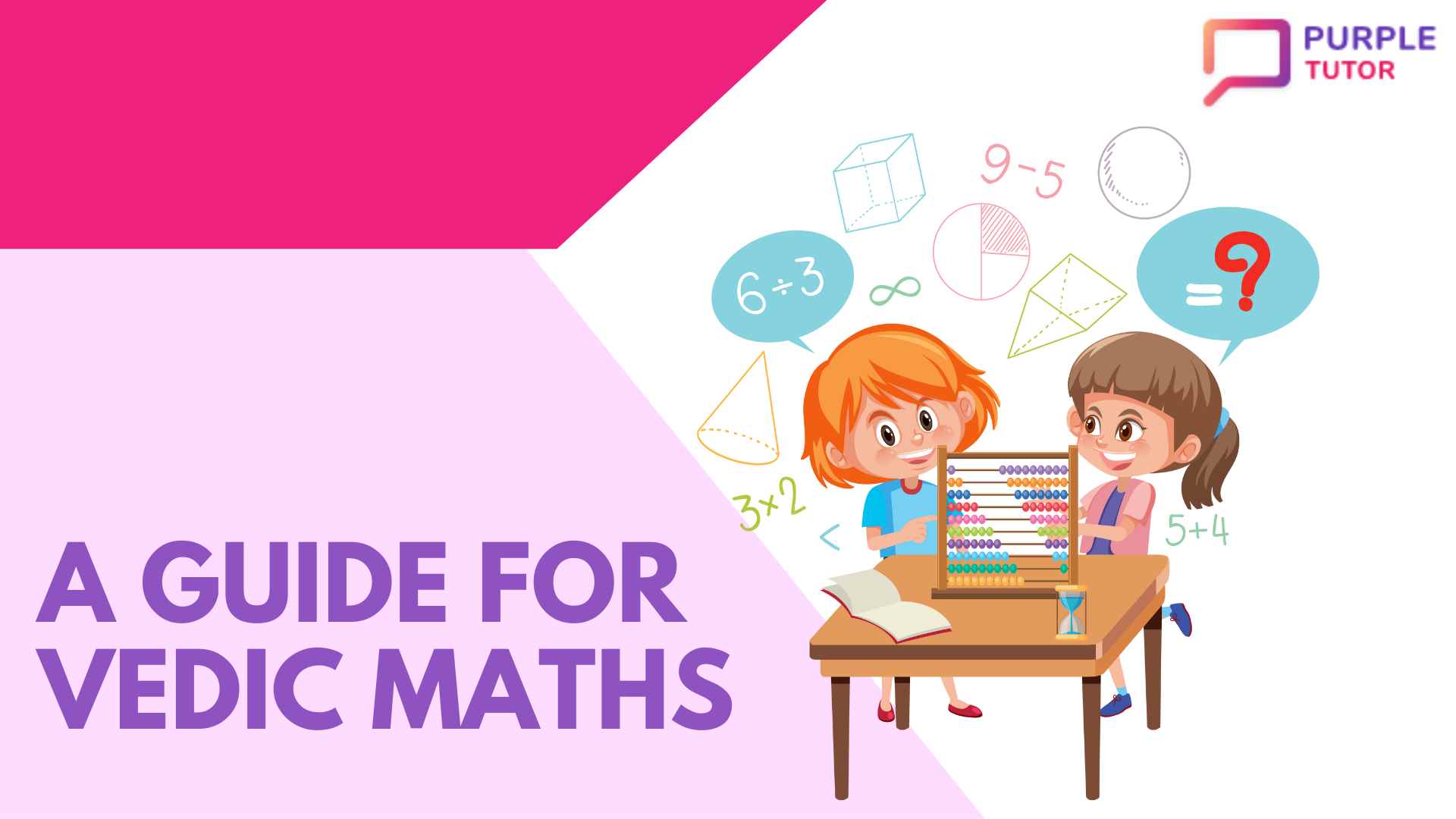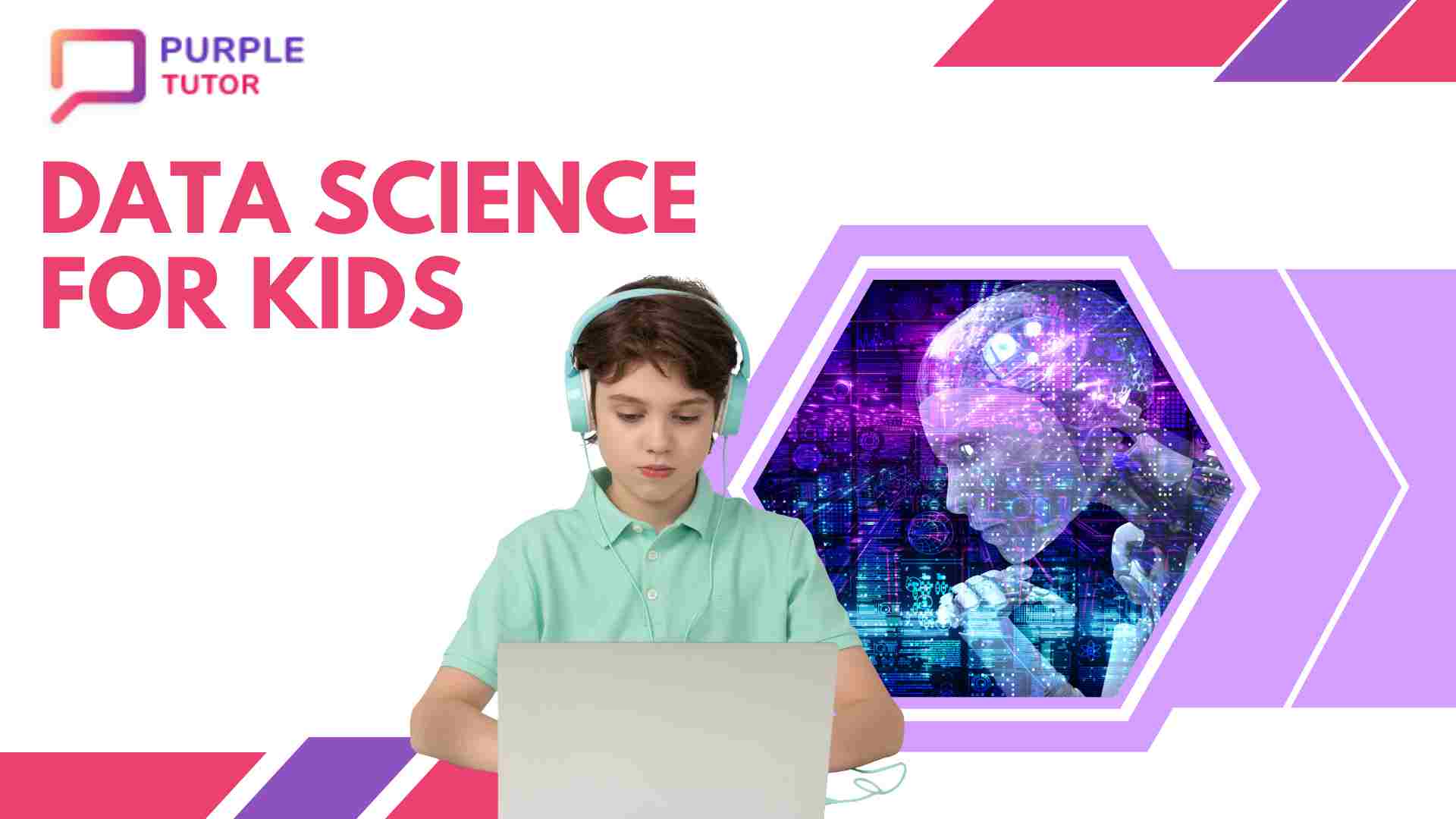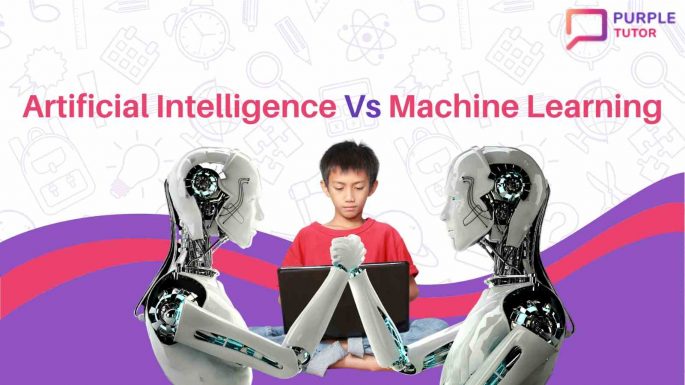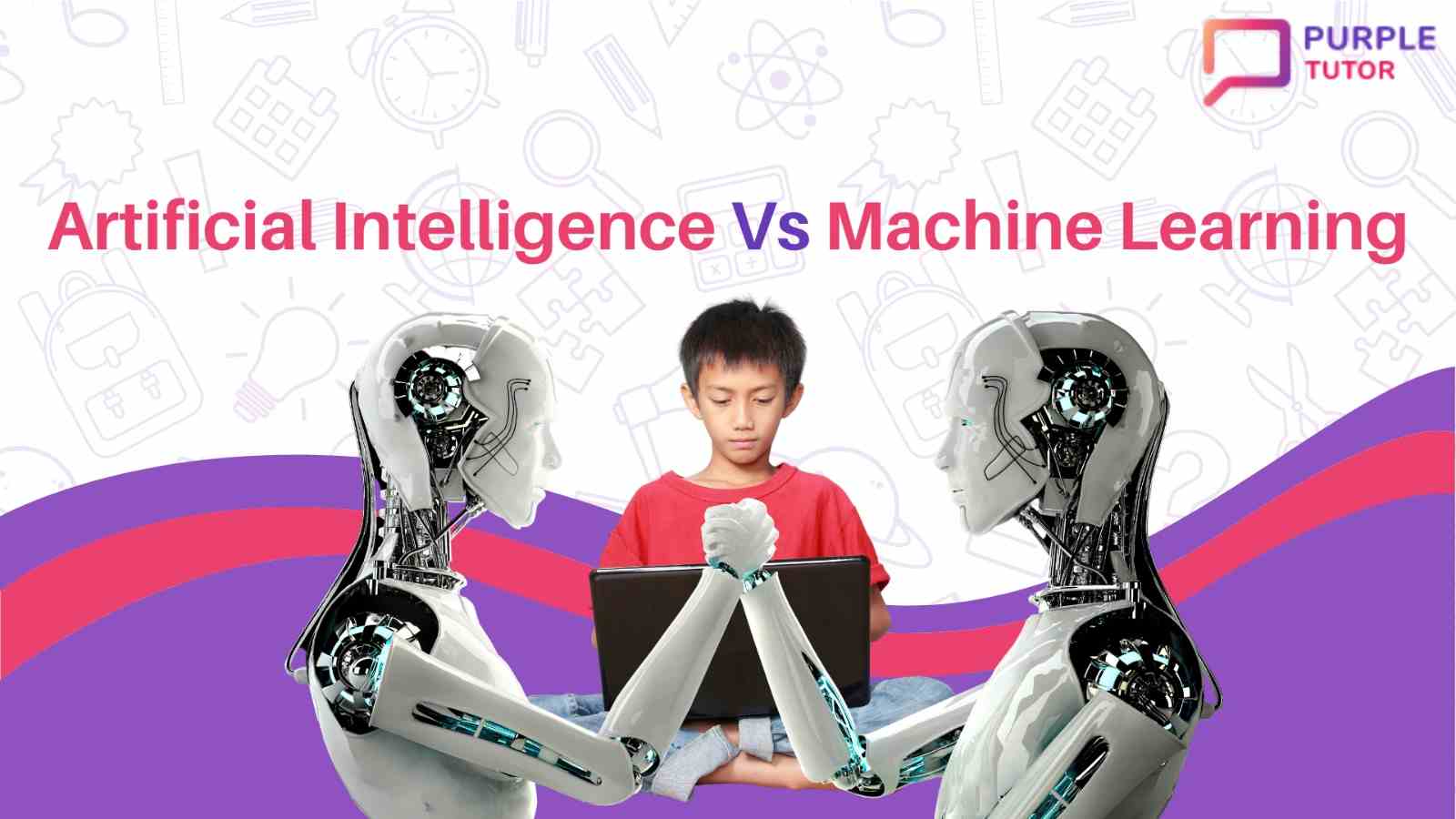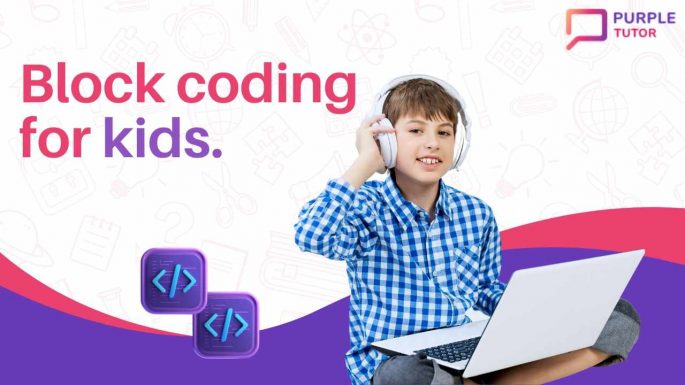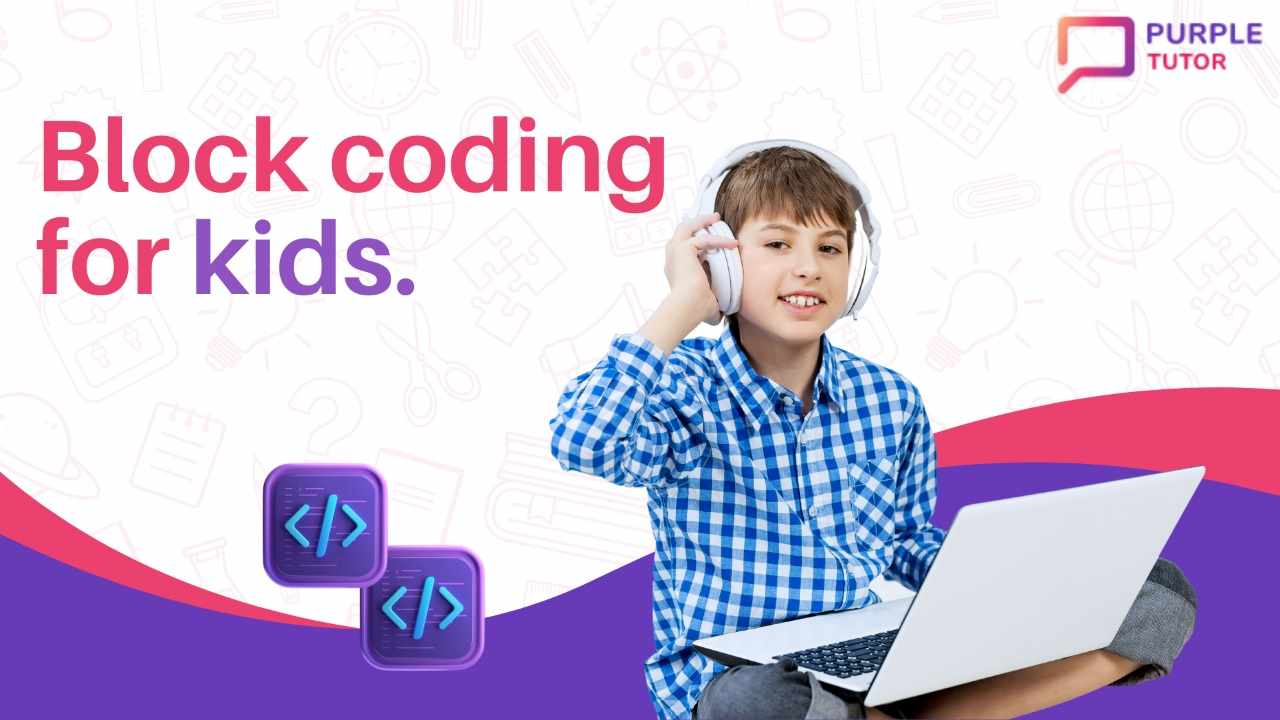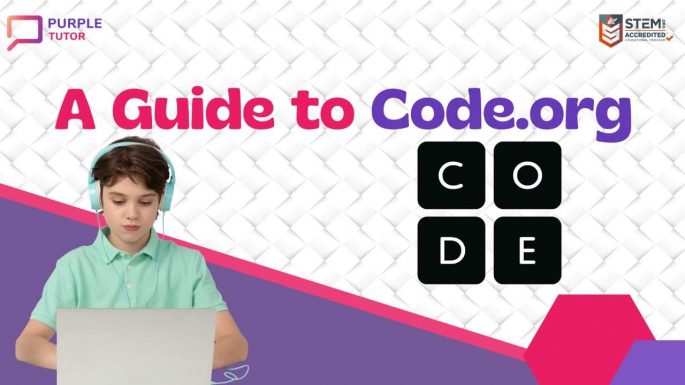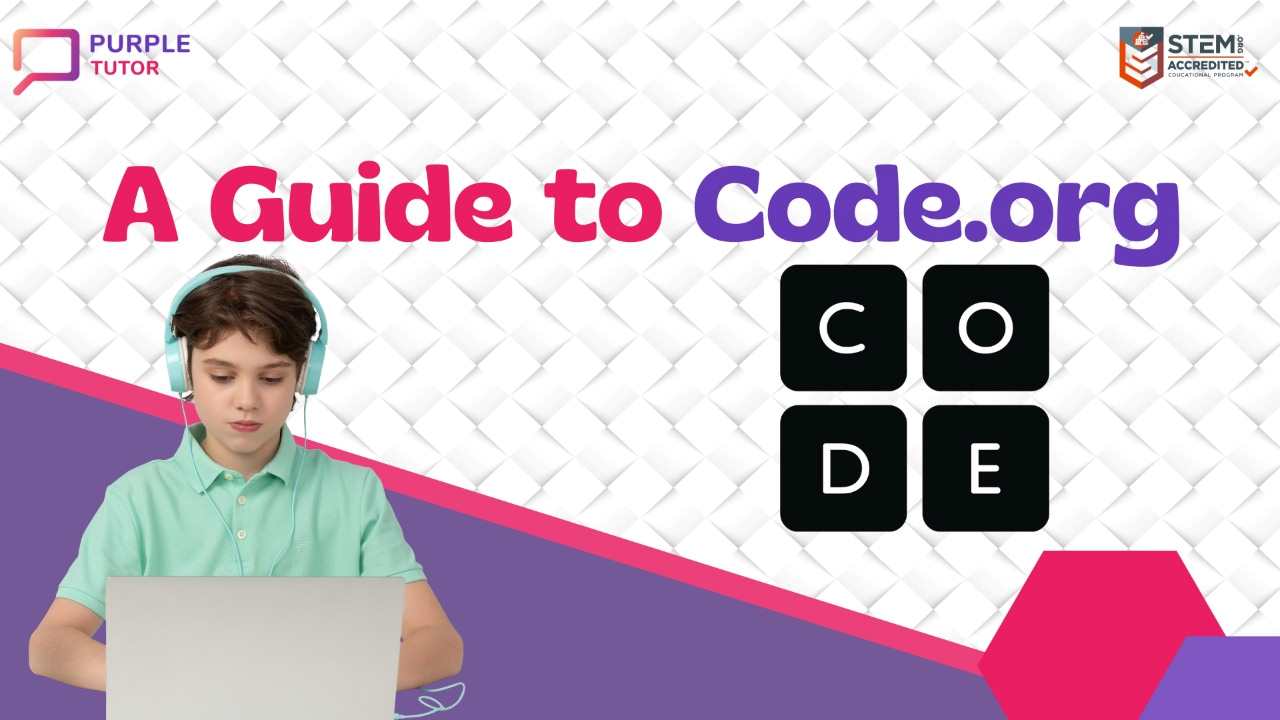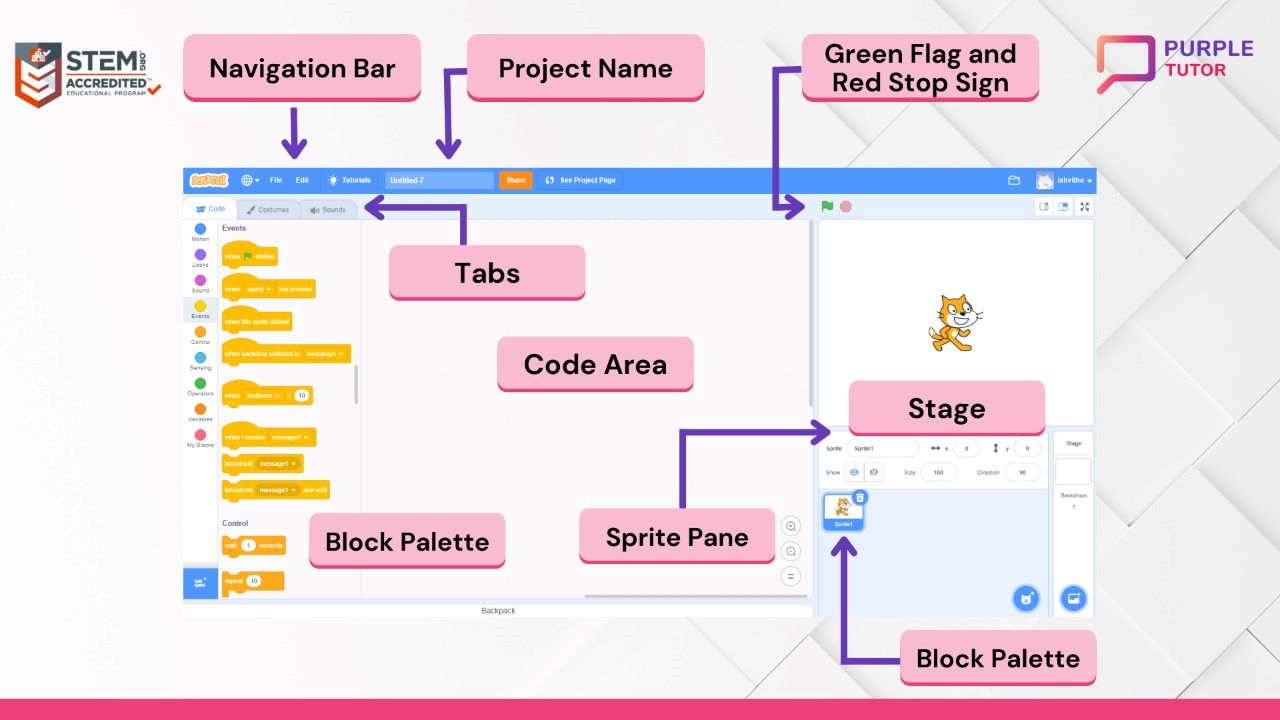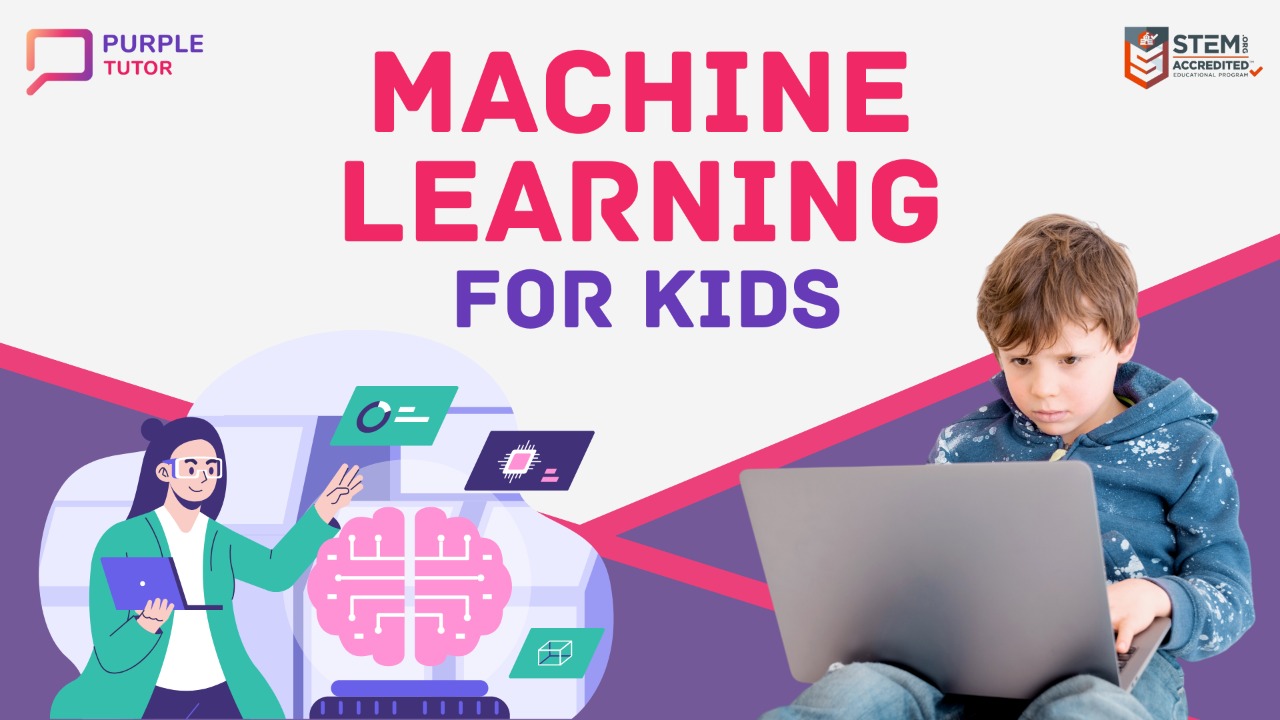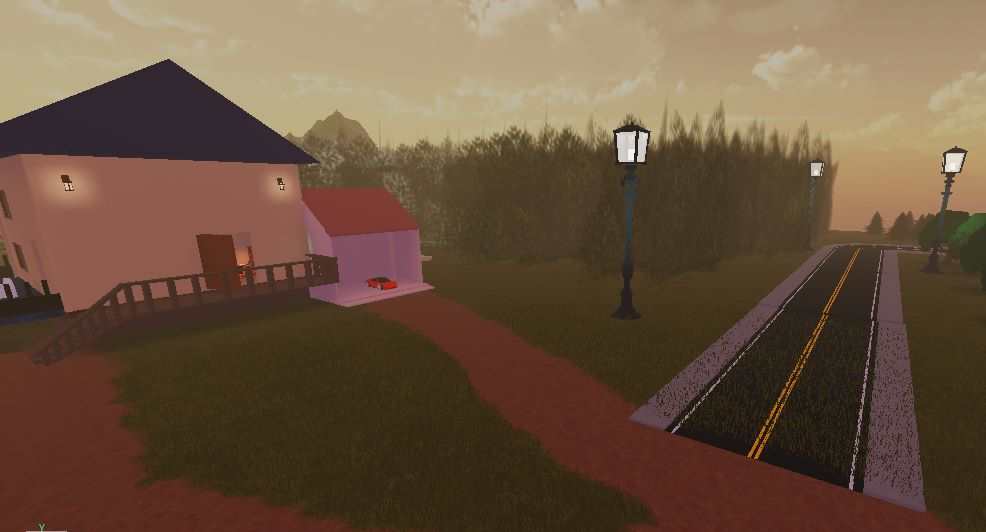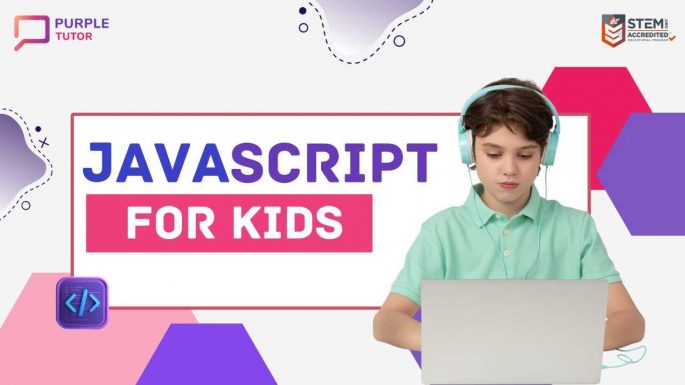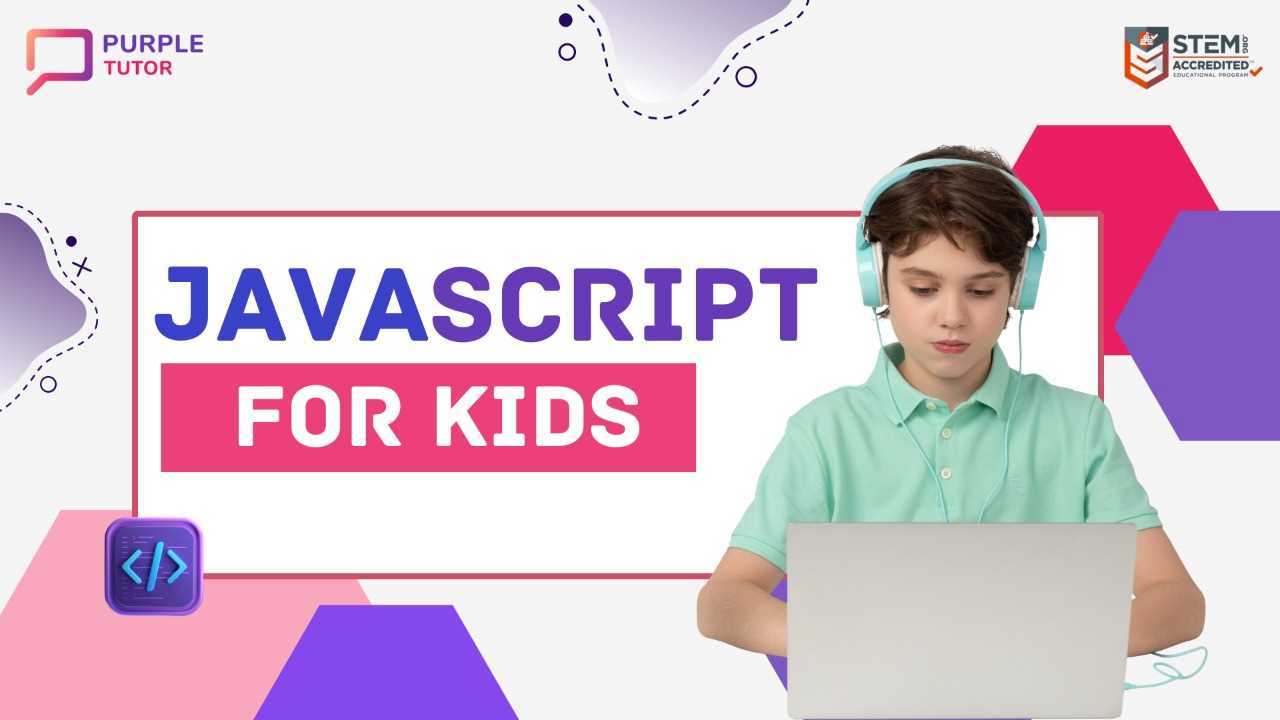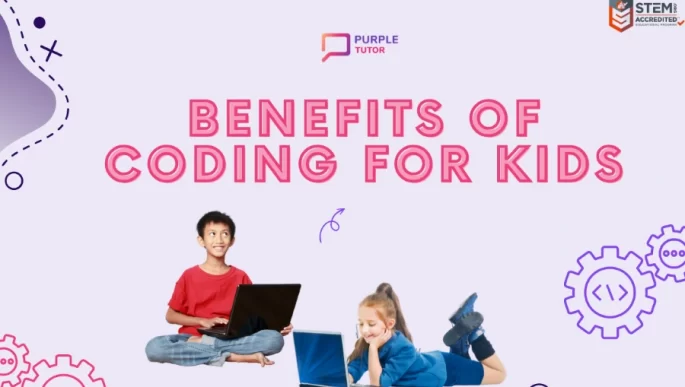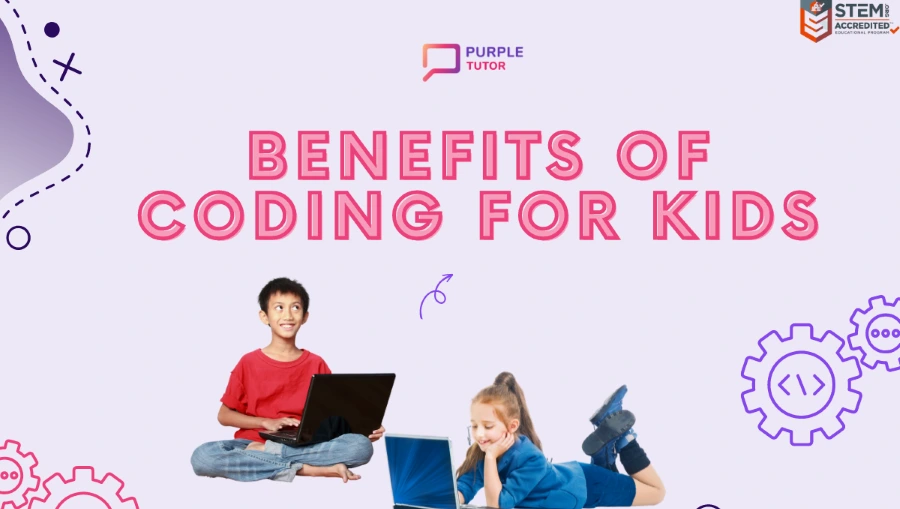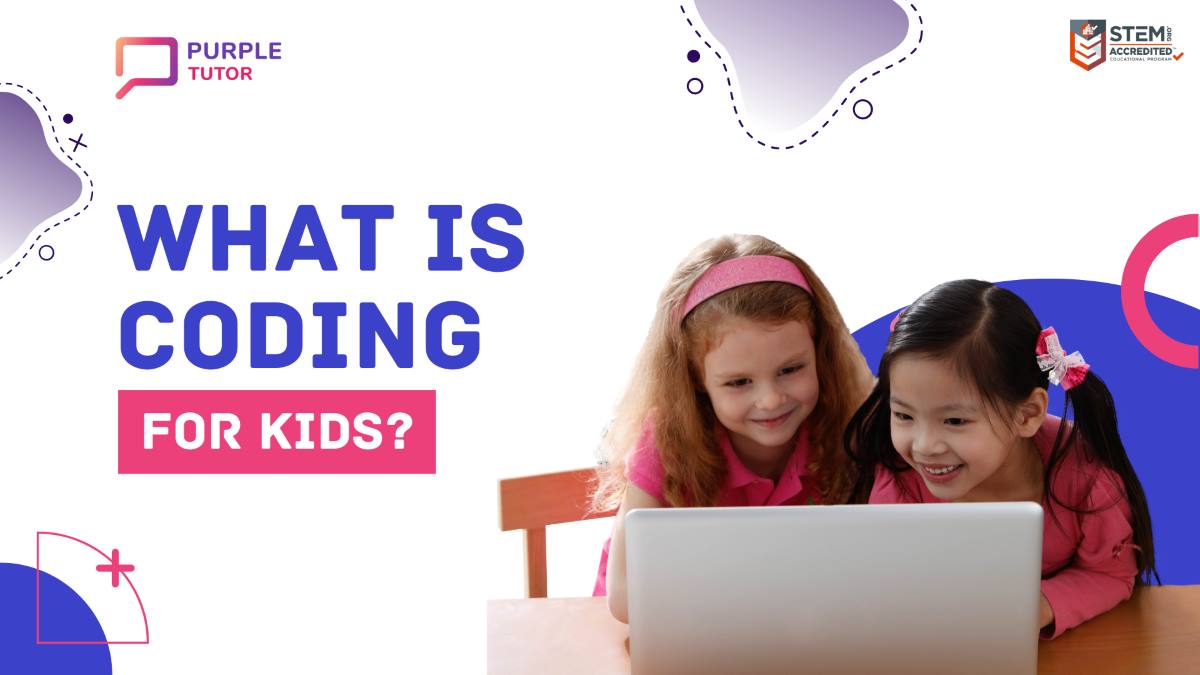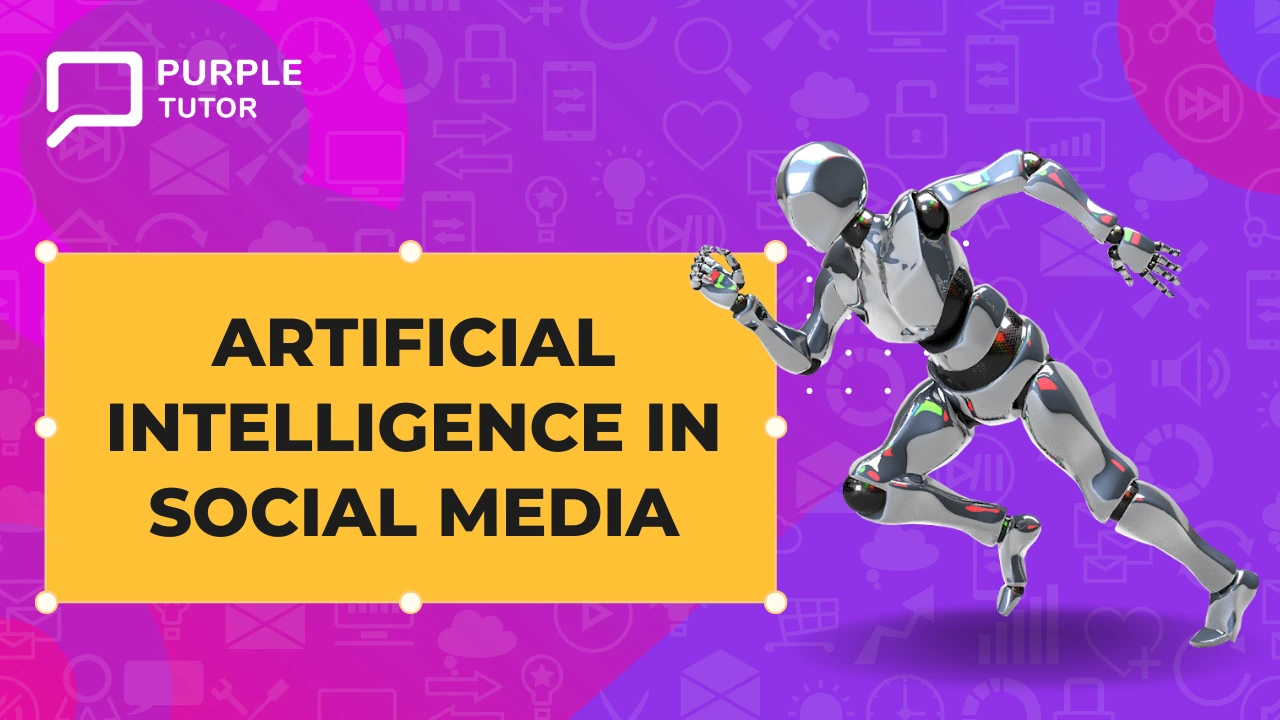
Artificial Intelligence (AI) plays a significant role in social media platforms, revolutionizing the way people interact, consume content, and connect with each other. In this article, let’s understand some key areas where AI is commonly used in social media.
Artificial Intelligence in Social Media
Here’s how AI is used in social media –
- Content Recommendation: AI algorithms analyze users’ preferences, behavior, and past interactions to personalize content recommendations. Platforms like Facebook, Instagram, and Twitter use AI to suggest posts, articles, videos, and ads that are most relevant to users, enhancing their engagement and overall user experience.
- Content Moderation: Social media platforms employ AI algorithms to identify and moderate inappropriate content such as hate speech, bullying, and explicit material. These algorithms use natural language processing (NLP) techniques to analyze text, image recognition to identify visual content, and machine learning models to continually improve their accuracy.
- Sentiment Analysis: AI-powered sentiment analysis helps social media platforms understand and interpret user sentiments expressed in posts, comments, and messages. By analyzing the language, context, and emotion behind user-generated content, AI algorithms can gauge public opinion, identify trends, and help businesses make data-driven decisions.
- Chatbots and Customer Support: AI-powered chatbots have become commonplace in social media customer support. They provide automated responses to common queries, assist with basic troubleshooting, and help guide users to relevant information or resources. Chatbots use natural language understanding and generation techniques to provide more personalized and efficient customer service.
- Image and Video Analysis: AI algorithms analyze images and videos uploaded on social media platforms to automatically tag and categorize content. Facial recognition technology is also utilized to identify and tag individuals in photos. These capabilities help improve searchability and user experience within social media platforms.
- Ad Targeting and Optimization: AI algorithms analyze vast amounts of user data to deliver targeted advertisements on social media platforms. By leveraging user demographics, interests, and online behavior, AI helps advertisers reach specific audiences and optimize their ad campaigns for better results.
- Facial recognition: Some social media platforms utilize AI-powered facial recognition algorithms to help users tag and identify people in photos. This feature is often used for suggesting friends to tag or for creating personalized photo albums.
- Automated content moderation: AI algorithms can assist in detecting and removing content that violates community guidelines or platform policies. This includes identifying hate speech, nudity, violence, or other forms of inappropriate content. Social media platforms use machine learning algorithms to continuously improve content moderation and make it more efficient.
- Trend analysis and sentiment tracking: AI algorithms can analyze large volumes of social media data in real-time to identify trends, track public sentiment, and monitor conversations around specific topics or brands. This information helps social media platforms and businesses gain insights into public opinion and sentiment.
- Fake News and Spam Detection: AI algorithms are employed to combat the spread of fake news and spam on social media. By analyzing patterns, sources, and content characteristics, AI models can detect and flag misleading or malicious content, helping to promote authentic and trustworthy information.
- Data Analytics and Insights: AI technologies enable social media platforms to analyze large volumes of user-generated data, providing valuable insights into user behavior, preferences, and trends. These insights are used to optimize platform features, improve user engagement, and inform data-driven decision-making for businesses and advertisers.
It’s important to note that the use of artificial intelligence in social media also raises concerns around privacy, data security, and algorithmic biases. As AI continues to evolve, it’s crucial to address these challenges and ensure responsible and ethical use of AI technologies in social media environments.

How AI is Transforming Social Media
AI has transformative effects on social media in several ways:
- Enhanced User Experience: AI algorithms analyze user data, preferences, and behavior to deliver personalized content recommendations, making social media platforms more engaging and relevant to individual users. This personalized experience keeps users more actively involved and encourages longer sessions on the platforms.
- Efficient Content Moderation: AI algorithms can quickly and automatically detect and moderate inappropriate content such as hate speech, harassment, and explicit material. This helps maintain a safer and more inclusive environment for users, reducing the burden on human moderators and allowing for faster response times.
- Improved Advertising: AI enables more targeted and relevant advertising by analyzing user data and behavior. Advertisers can reach specific audience segments based on demographics, interests, and online behavior, leading to higher conversion rates and return on investment (ROI). AI also helps optimize ad campaigns by analyzing performance data in real-time and making adjustments accordingly.
- Real-Time Insights: AI-powered analytics provide social media platforms and businesses with valuable real-time insights into user behavior, preferences, and trends. This information helps platforms optimize their features, improve user engagement, and provide better services. Businesses can leverage these insights to refine their marketing strategies, understand customer sentiment, and identify emerging market trends.
- Automated Customer Support: AI-driven chatbots and virtual assistants offer automated customer support, addressing common queries and issues instantly. This provides users with faster response times and 24/7 assistance, enhancing their overall experience and reducing the need for human intervention in routine support tasks.
- Efficient Content Creation: AI technologies, such as natural language processing and image recognition, enable the automatic generation of content captions, hashtags, and descriptions. This helps users save time and effort in creating and optimizing their posts for social media platforms.
- Sentiment Analysis and Social Listening: AI-powered sentiment analysis tools allow social media platforms and businesses to understand public opinion, gauge brand sentiment, and track trends. This information can be used to identify customer needs, improve products or services, and make data-driven decisions.
- Detecting and Combating Fake News: AI algorithms can analyze patterns, sources, and content characteristics to identify and flag fake news and misinformation. By leveraging natural language processing and machine learning techniques, AI helps prevent the spread of misleading information, ensuring a more trustworthy and reliable social media environment.
Conclusion
Coders play a pivotal role in transforming social media platforms by developing core infrastructure, implementing new features, managing data, ensuring privacy and security, optimizing user experiences, and fostering accessibility. Their skills and contributions shape the way people interact, share information, and engage on social media.
Frequently Asked Questions (FAQs)
1. Can I try a free class?
A: Yes. the first demo class is free of charge. You can book the free class from the booking link.
2. Is the coding course schedule flexible?
A: The courses for kids are flexible. You can select any time and any day that works around your child’s schedule.
3. How do I know what coding course is right for my kid?
A: The teachers assess the level of the student in the demo class based on which the course is suggested.
4. Will my child receive a certificate?
A: Students get certificated after completion of each course. The certificate recognises the skills the student learnt and the level of mastery achieved.
5. What do you require to learn coding from Purple Tutor?
A: You need a laptop/computer with a webcam and a stable internet connection.